release:
update:
PandaDoc vs DocuSign: Which is better, and why businesses use SignTime instead
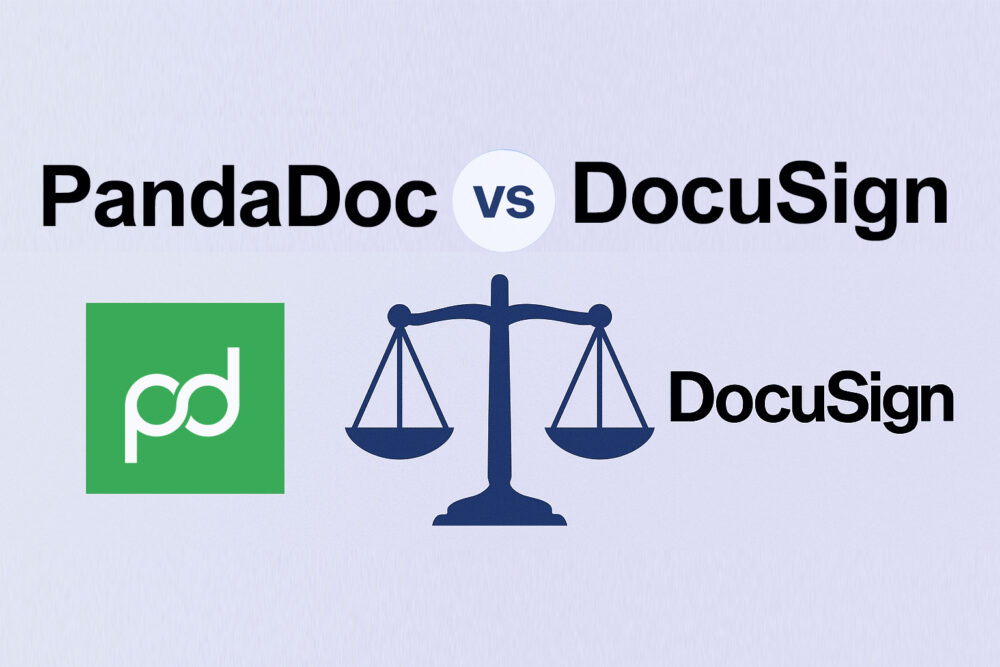
PandaDoc vs DocuSign is one of the first questions businesses ask when choosing an e-signature solution. Both platforms offer trusted digital signing tools, along with a growing set of features for managing contracts and workflows.
But they’re not the only options. Many teams now look for tools that go beyond basic signatures, preferring tools that support custom approval flows, structured contract storage, and integrations with platforms like Salesforce. SignTime is built for exactly that. It works well for businesses of all sizes, and it’s especially strong in markets that need features like long-form e-signatures or advanced compliance handling.
See why businesses are rushing to SignTime’s feature-packed contract repository system.
What do PandaDoc and DocuSign do?
PandaDoc and DocuSign are both digital platforms for signing documents online. They let users upload contracts, add signature fields, and send documents securely for electronic signing. Both platforms offer legally binding signatures and comply with major regulations like ESIGN and eIDAS.
But they do more than just signatures. Over time, these tools have added features like document templates, analytics, approval workflows, and `integrations with CRMs like Salesforce or HubSpot. While DocuSign focuses more on legal compliance and secure signatures, PandaDoc leans into automation and collaboration, especially for sales teams.
The core idea is the same: help businesses move faster and keep contracts organized without needing to print or scan anything.
Who uses PandaDoc or DocuSign?
These platforms serve a wide range of industries and departments. The need for e-signatures and contract automation isn’t limited to sales or legal—any team that handles documents regularly can benefit.
- Sales: Sales teams use these tools to speed up quote approvals and close deals faster with pre-filled templates and automated signature flows.
- Legal: Legal departments rely on them for secure, traceable document handling with full audit trails and compliance features.
- Human resources: HR uses e-signatures for onboarding documents, employment contracts, and policy acknowledgments.
- Real estate: Agents and brokers sign purchase agreements, disclosures, and lease documents without in-person meetings.
- Construction: Contractors and clients exchange permits, change orders, and subcontractor agreements with less paperwork and delay.
- Healthcare: Medical providers use them for consent forms, compliance records, and insurance documentation—all while meeting privacy requirements.
- Finance: Financial services teams sign loan agreements, investment forms, and internal compliance documents quickly and securely.
- Procurement: Purchasing teams finalize vendor agreements and track contract versions using shared templates and workflows.
- Education: Schools and universities handle student enrollment, faculty contracts, and grant paperwork more efficiently.
- IT and operations: These teams use signing tools to manage vendor contracts, internal access requests, and compliance documentation.
PandaDoc vs. DocuSign: Head-to-head comparison
PandaDoc and DocuSign both offer strong digital signature platforms, but they take different approaches in how they handle documents, users, pricing, and workflows. Some teams prioritize speed and collaboration; others need precision, legal controls, or deep integrations.
Here are eight key areas where these tools differ:
- User experience and interface
- Document automation and workflow tools
- Integrations with external platforms
- Security and compliance
- Pricing and subscription models
- Customer support and onboarding
- Industry and team fit
- Flexibility for global and local use
User experience and interface
Both platforms aim to make signing documents as fast and intuitive as possible, but they take different routes.
DocuSign has a clean, minimal interface designed around the signature process itself. It focuses on getting documents signed securely with as few steps as possible. PandaDoc, on the other hand, includes more editing and collaboration tools, which gives users more control—but also introduces complexity.
Mobile access, drag-and-drop fields, and template libraries are available on both platforms, though users often describe PandaDoc as more customizable and DocuSign as more structured.
Document automation and workflow tools
PandaDoc leans heavily into automation. It includes tools for dynamic document generation, content libraries, conditional logic, and approval workflows built into the editor. These features are especially useful for sales teams and customer-facing roles.
DocuSign offers templates and routing rules but focuses more on formal workflows, such as legal reviews or executive sign-off. It supports advanced recipient roles and signer authentication for secure, high-trust environments.
Integrations with external platforms
DocuSign integrates well with enterprise platforms, including Salesforce, Microsoft 365, Google Workspace, SAP, and Oracle. These integrations are often built for scale and governance.
PandaDoc also supports Salesforce, HubSpot, and Zapier, and focuses more on speed of use than complexity. It’s easier to set up for smaller teams and includes in-editor CRM data syncing for fast document prep.
Security and compliance
Both platforms are compliant with global standards like ESIGN, UETA, eIDAS, and SOC 2. DocuSign adds more enterprise-grade options, such as digital certificates and advanced audit trails.
PandaDoc covers standard encryption and logging features, but its strength lies in ease of access rather than highly granular security options. For teams needing tight controls, DocuSign usually gets the nod.
Pricing and subscription models
DocuSign typically charges by user seat, with higher prices for advanced features like APIs, advanced workflows, or identity verification. Its pricing can scale quickly for large teams.
PandaDoc offers flat pricing for many document types and is more transparent with feature availability across plans. Its lower starting cost and all-in-one plans make it appealing to growing businesses.
Customer support and onboarding
DocuSign offers structured onboarding programs for enterprise clients and self-service resources for smaller teams. Support can be limited on lower tiers.
PandaDoc emphasizes speed of setup and provides in-app tutorials, chat support, and detailed knowledge base articles. Its support is generally more accessible across all tiers.
Industry and team fit
DocuSign is commonly used in legal, finance, and enterprise procurement because of its strict compliance support and formal signing flows. Conversely, PandaDoc is popular with sales teams, marketing agencies, and startups due to its document automation and collaborative tools.
Each platform is capable of serving any team—but their feature sets tend to attract different kinds of users.
Flexibility for global and local use
Both platforms support global signing and comply with international regulations. However, neither is tailored to specific regional workflows, such as those required in East Asian markets.
This is where a solution like SignTime stands out. It supports standard global compliance while also adapting to regional needs like long-form e-signatures, Japanese-language flows, and detailed approval chains. That makes it a stronger fit for businesses operating across markets.
SignTime beats PandaDoc and DocuSign head to head
SignTime combines the best of both worlds: robust e-signature security and flexible contract management. It supports approval systems tailored to complex workflows often seen in Japanese and other markets. This includes handling “Long term signatures” that many companies require but aren’t well supported elsewhere.
Unlike PandaDoc and DocuSign, SignTime offers a full contract repository system integrated seamlessly with Salesforce and other popular tools. This means teams can manage their entire contract lifecycle—from drafting and approval to signing and storage—without switching platforms.
With transparent pricing and fast onboarding, SignTime fits businesses that want a solution designed for both local needs and global standards. For companies looking beyond the usual options, SignTime stands out as a smarter, more adaptable choice.
Download our brochure to see whether SignTime might be a fit for your organization.
