release:
update:
What does title mean when signing a document?
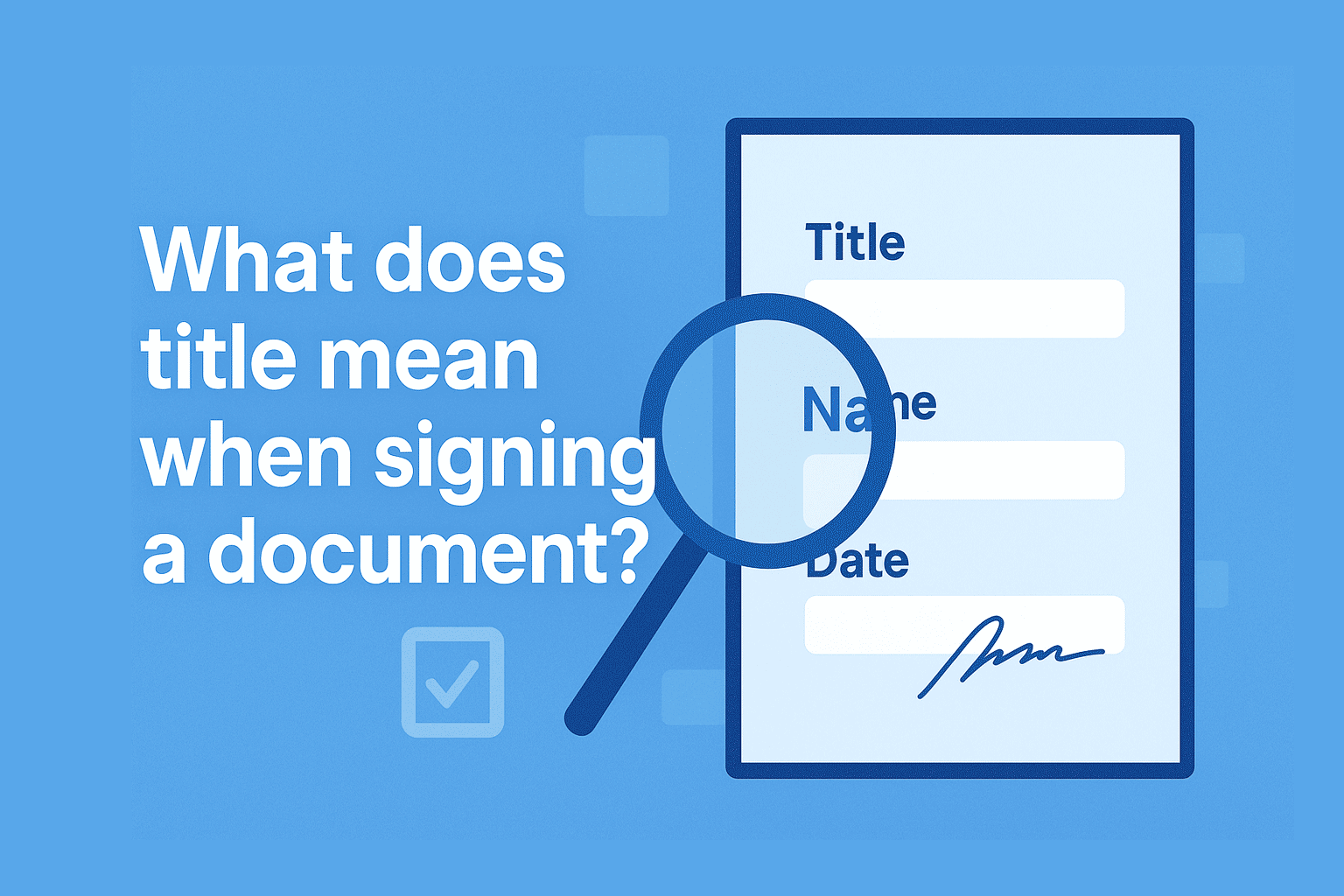
When signing a contract or official document, the “title” field indicates the signer’s role or position within their organization. This small but important detail confirms that the person signing has the authority to act on behalf of the company. Understanding the meaning and purpose of the title helps ensure contracts are valid and enforceable.
SignTime makes it easy to fill out the title and other necessary fields when signing documents electronically. Whether you sign on a mobile phone or laptop, SignTime guides you through the process, reducing errors and speeding up contract completion. This article explains why the title field matters and how SignTime supports accurate and efficient signing.
See why businesses are rushing to SignTime’s feature-packed contract repository system.
What is the title field in a document and what does it signify?
The title field on a document shows the signer’s official role or position in their organization. It is more than just a label. It confirms the signer has the authority to make decisions and legally bind the company. For example, a CEO, manager, or director usually has the power to sign contracts.
Including the correct title helps clarify who is responsible for the agreement. It also protects the company by preventing unauthorized people from signing. This clear indication of authority is vital in any legal or business document.
Why are accurate and correct titles important in contract signing?
Using the correct title ensures the contract is legally enforceable. When a signer’s role matches their authority, the agreement stands up in court if challenged. Incorrect or missing titles can create confusion about whether the person had permission to sign.
Accurate titles also protect individuals from personal liability. If someone signs without proper authority, they might be held personally responsible. Clear titles help companies confirm that the right person is entering into the contract on their behalf.
What other fields do signatories fill out in typical contracts?
In addition to the title, several other fields help complete a contract properly. Each field provides important information to make the agreement clear and valid.
- Name: This is the full name of the person signing and clearly identifies the individual responsible for the signature.
- Date: This is the date when the document is signed and marks when the agreement takes effect.
- Signature: This is the actual signed mark or electronic equivalent that shows consent to the contract terms.
- Initials: Initials are often used on each page to confirm the signer has reviewed all parts of the document.
- Title: As mentioned above, it is the signer’s official position or role within their organization, confirming their authority to sign.
These fields together ensure that contracts are complete, clear, and legally binding.
SignTime supports accurate and efficient document signing
SignTime makes it simple to fill out all necessary fields correctly when signing documents electronically. Whether using a mobile phone or laptop, users receive contracts via email or SMS and are guided step-by-step to complete every required field.
Here’s how it works:
- The user receives the document through email or SMS.
- The user opens the document on their device and begins the signing process.
- SignTime prompts the user to fill in important fields such as Title, Name, Date, and signature to prevent errors.
- Once completed, the signed document is securely stored in SignTime’s contract repository, speeding up contract execution and reducing mistakes.
This system helps businesses maintain accuracy and compliance while making signing faster and easier for everyone involved.
Ensure proper signing authority with SignTime
The title field plays a crucial role in confirming who has the authority to sign a contract. Accurate signer details, including the title, help make agreements valid and enforceable.
SignTime’s easy-to-use platform guides users through filling out all required fields correctly. This reduces errors and speeds up the signing process. With SignTime, businesses can trust their contracts are signed by authorized individuals and securely stored for future reference.
By combining convenience with accuracy, SignTime supports smooth, compliant contract management every step of the way.
Download our brochure to see whether SignTime might be a fit for your organization.
