release:
update:
Paperless document management software: 26 solutions to streamline your workflow
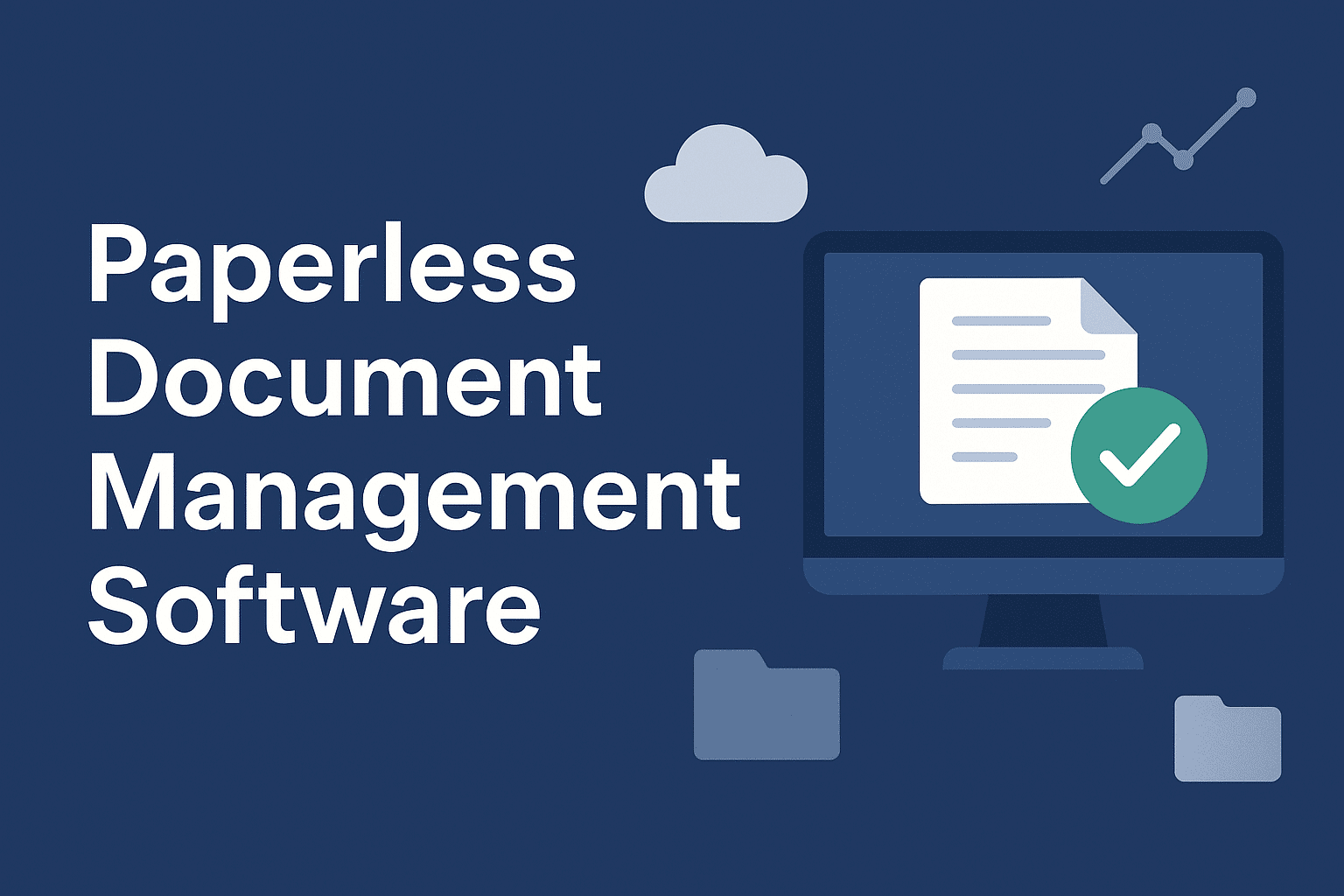
Going digital is no longer optional. Paperless document management software helps teams organize, store, and access critical documents without printing a single sheet. Whether you’re managing contracts, sharing files, or automating approvals, these platforms keep everything moving and secure.
In this guide, we explore what paperless document management means, why companies are making the switch, and how to choose the right tool. We also cover 26 trusted paperless document management software solutions, grouped by type, so you can find the one that fits your workflow.
See why businesses are rushing to SignTime’s feature-packed contract repository system.
What is meant by paperless document management?
Paperless document management is the practice of handling documents digitally instead of using paper-based systems. It involves creating, storing, sharing, signing, and organizing files entirely within software platforms.
This approach reduces reliance on physical documents and replaces filing cabinets with cloud-based or on-premises systems. The goal is to make information easier to access, more secure, and less costly to manage.
Why are companies switching to paperless document management?
Companies are switching to paperless document management to cut costs, reduce manual work, and improve access to information. Paper-based systems are slow, error-prone, and hard to scale. Digital systems make it easier to manage documents in real time across departments and locations.
The shift also supports remote work, environmental goals, and data security requirements. As regulations around privacy and compliance grow stricter, paperless systems help businesses stay organized and audit-ready.
What are the benefits of paperless document management?
Switching to a paperless system isn’t just about saving trees. It’s about improving how your business runs every day. Paperless document management creates faster, safer, and more efficient ways to handle the documents your team depends on.
Here are some specific benefits to going paperless with your document management process:
- Faster access: Digital systems let employees retrieve documents instantly instead of sorting through filing cabinets.
- Lower costs: Reducing paper, printing, shipping, and storage can lead to major savings.
- Less clutter: Office space is freed up when physical documents are replaced by cloud storage.
- Stronger security: Digital platforms offer encryption, access controls, and audit trails that paper cannot match.
- Easier sharing: Teams can share files in real time without needing to scan, fax, or mail them.
- Remote work support: Employees can access what they need from anywhere with an internet connection.
- Better compliance: Document management software makes it easier to meet legal and industry-specific retention rules.
- Faster approvals: Built-in workflows reduce delays in getting documents reviewed or signed.
- Eco-friendly operations: Going paperless helps reduce your environmental footprint.
- Scalable growth: Digital systems grow with your company without needing more physical storage.
- Fewer errors: Automation reduces risks from misfiled, lost, or outdated documents.
- Centralized records: A single platform helps keep your files organized and up to date.
26 paperless document management software solutions you should consider
There’s no single tool that works for every business. Some companies need flexible collaboration, while others prioritize compliance, automation, or contract oversight. The good news is there’s a wide range of paperless document management software available, with tools suited for small teams, large enterprises, and everything in between.
To help you compare, we’ve grouped 26 trusted platforms into the following categories:
- Cloud contract management and e-signature platforms
- Collaboration and document sharing platforms
- Enterprise content management systems
- IT and productivity tools with document management features
- Specialty and industry-specific solutions
- Workflow automation and digital process platforms
Cloud contract management and e-signature platforms
These tools focus on managing contracts and approvals in a secure, digital environment. They reduce the time it takes to draft, share, sign, and archive legally binding documents. Most offer audit trails, version tracking, and multiple signature options to suit different workflows.
- SignTime
SignTime
SignTime is Japan’s leading e-signature and contract management solution, designed to streamline how teams handle agreements. It supports multiple signature input methods, including uploads, auto-generated text, and a patented drawing tool. SignTime also integrates with Salesforce and offers robust approval systems, making it a flexible fit for both local and global businesses. With features like long-term e-signatures and digital hanko support, it’s particularly well-suited for companies with ties to the Japanese market.
Collaboration and document sharing platforms
Collaboration and document sharing platforms
Collaboration platforms help teams create, edit, and share documents in real time. They often include chat, task management, and version control to keep everyone on the same page. These tools are essential for companies looking to improve communication and teamwork while managing documents digitally.
- Microsoft SharePoint
- Google Workspace
- Box
- Dropbox Business
- Slack
Microsoft SharePoint
Microsoft SharePoint is a powerful platform for document management and team collaboration. It allows organizations to build intranet sites, automate workflows, and securely store documents. SharePoint integrates seamlessly with other Microsoft products, making it a popular choice for enterprises of all sizes.
Google Workspace
Google Workspace offers cloud-based tools such as Google Docs, Sheets, and Drive that enable teams to collaborate in real time. Its ease of use and strong sharing features make it a favorite for businesses that need flexible, accessible document management across devices.
Box
Box provides secure cloud content management focused on file sharing and collaboration. It supports workflow automation and integrates with numerous third-party applications, helping businesses streamline document processes while maintaining strict security controls.
Dropbox Business
Dropbox Business combines cloud storage with collaboration tools, allowing teams to store, share, and edit documents easily. Its user-friendly interface and cross-platform compatibility make it a versatile option for businesses of all sizes.
Slack
Slack is primarily a team communication platform but supports document sharing and collaboration through integrations with cloud storage services. It keeps conversations and files connected, improving workflow efficiency.
Enterprise content management systems
Enterprise content management (ECM) systems offer comprehensive solutions for storing, managing, and tracking large volumes of documents and digital content. These platforms focus on security, compliance, and scalability, making them ideal for mid-to-large organizations with complex document needs.
- M-Files
- OpenText Content Suite
- Laserfiche
- Alfresco
- IBM FileNet
M-Files
M-Files uses metadata-driven architecture to organize documents, making it easier to find and manage files without relying on traditional folder structures. It offers automation features and integrates with popular business applications, improving efficiency and compliance.
OpenText Content Suite
OpenText Content Suite is a robust ECM platform designed for enterprise-grade document management and regulatory compliance. It supports complex workflows and integrates with various business systems to streamline content processes.
Laserfiche
Laserfiche combines document management with business process automation. It helps organizations digitize paper documents and automate workflows to improve productivity and governance.
Alfresco
Alfresco is an open-source ECM platform that supports document management, collaboration, and workflow automation. It’s favored by companies looking for customizable and scalable content solutions.
IBM FileNet
IBM FileNet provides enterprise-level document and content management with a strong emphasis on security and integration. It supports large-scale operations and complex compliance requirements.
IT and productivity tools with document management features
These platforms combine document management with productivity and organizational tools. They often support note-taking, task management, and flexible document storage, making them popular for teams that want to organize information beyond traditional file systems.
- Notion
- Evernote Business
- Zoho Docs
- Monday.com
- Airtable
Notion
Notion is an all-in-one workspace that allows users to create documents, databases, and project boards. Its flexible structure helps teams organize documents and workflows in a way that fits their unique needs.
Evernote Business
Evernote Business focuses on note-taking and document organization. It supports collaboration and easy access to information across devices, making it useful for teams managing diverse content types.
Zoho Docs
Zoho Docs provides cloud-based document storage and editing tools as part of the larger Zoho suite. It integrates with other Zoho apps to offer seamless document and workflow management.
Monday.com
Monday.com is a work operating system that combines project management with document sharing. It helps teams coordinate tasks and store related documents in a centralized location.
Airtable
Airtable blends spreadsheets with database features, allowing teams to organize documents and data flexibly. It supports collaboration and workflow automation through integrations.
Specialty and industry-specific solutions
These document management platforms cater to specific industries or business sizes. They often offer tailored features like specialized compliance tools, workflow customizations, or integrations with industry software.
- DocuWare
- FileCenter
- eFileCabinet
- Nitro
DocuWare
DocuWare offers digital document management with workflow automation, suited for mid-sized businesses. It helps automate routine tasks and ensure compliance with industry regulations.
FileCenter
FileCenter focuses on small business document management. It combines scanning, organizing, and searching tools into a single, easy-to-use platform.
eFileCabinet
eFileCabinet provides cloud-based digital filing and workflow management. It emphasizes security and automation for efficient document handling.
Nitro
Nitro delivers PDF productivity tools alongside document management features. It is popular for editing, converting, and signing documents digitally.
Workflow automation and digital process platforms
These platforms help businesses automate repetitive tasks and streamline document-related workflows. By connecting different apps and processes, they reduce manual work and improve accuracy.
- Kissflow
- Nintex
- ProcessMaker
- Pipefy
- Zapier
- Microsoft Power Automate
Kissflow
Kissflow provides a no-code platform to design and automate workflows. It helps organizations digitize and manage document approvals, reviews, and other business processes efficiently.
Nintex
Nintex specializes in workflow automation with tools for process mapping, document generation, and e-signatures. It integrates with popular platforms to simplify complex workflows.
ProcessMaker
ProcessMaker offers open-source and cloud-based workflow automation focused on document routing and approvals. It’s designed for organizations needing customizable digital processes.
Pipefy
Pipefy combines workflow management with document organization. It allows teams to automate task assignments and track document status in real time.
Zapier
Zapier connects various apps and automates repetitive tasks without coding. It helps synchronize documents and triggers actions across platforms seamlessly.
Microsoft Power Automate
Microsoft Power Automate enables automation of workflows across Microsoft and third-party applications. It supports document approvals, notifications, and data integrations.
SignTime enhances your paperless document management
SignTime stands out by combining powerful contract management with flexible e-signature options tailored for diverse workflows. Its integration with Salesforce and unique features like long-term e-signatures and digital hanko support make it a versatile choice for both Japanese and global businesses.
By simplifying contract creation, approval, and signing, SignTime speeds up workflows while maintaining security and compliance. It helps companies fully embrace paperless document management without sacrificing control or customization.
Download our brochure to see whether SignTime might be a fit for your organization.
