release:
update:
Cloud-based document management software: What it is and why you need it
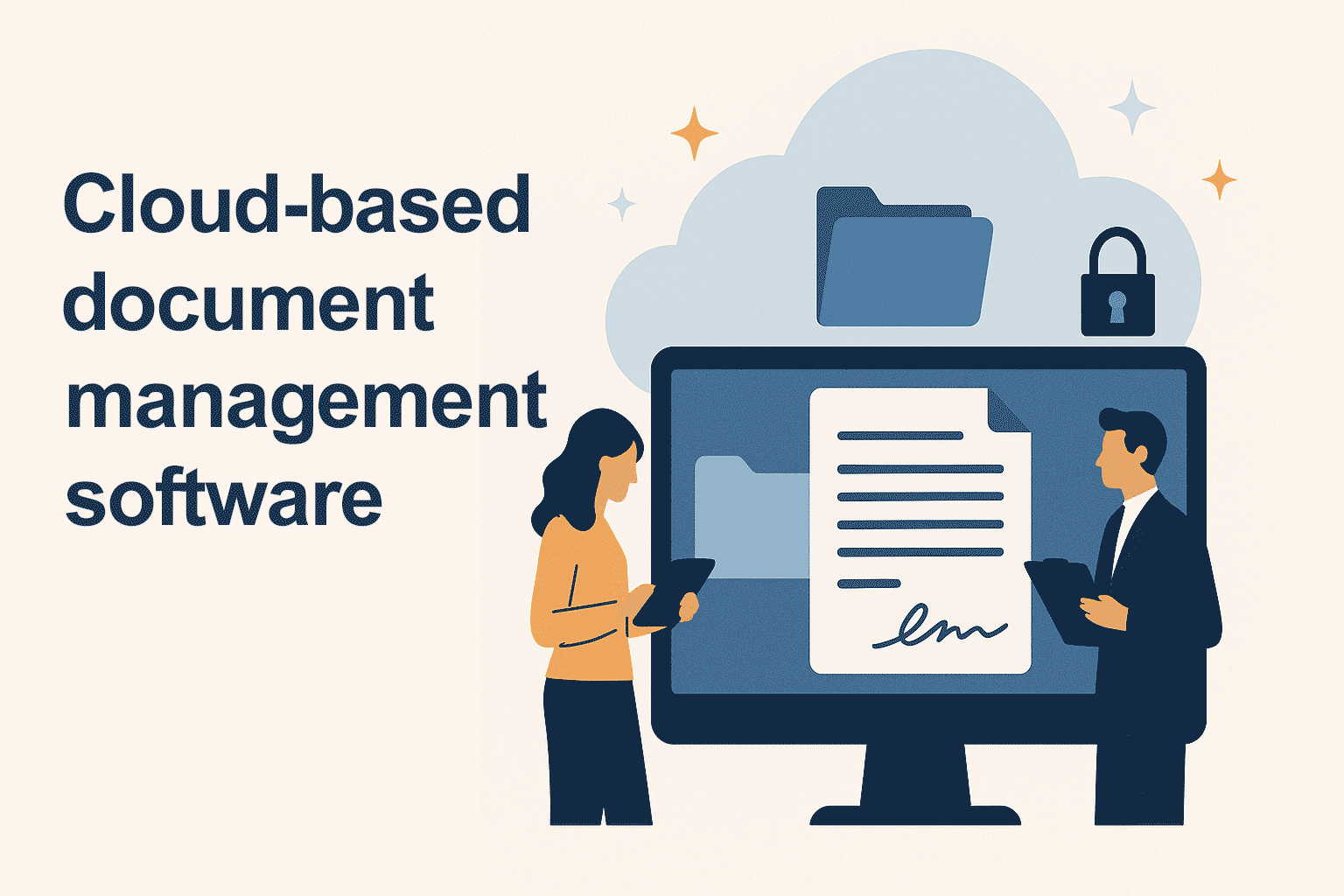
Cloud-based document management software organizes and stores your documents securely in the cloud. It allows teams to access files from anywhere, collaborate in real time, and maintain control over sensitive information. Businesses of all sizes rely on cloud DMS to streamline workflows, reduce errors, and improve productivity.
See why businesses are rushing to SignTime’s feature-packed contract repository system.
What is document management software (DMS)?
Document management software, or DMS, helps businesses organize, store, and retrieve their digital documents efficiently. It provides a central location where files can be safely kept, easily accessed, and tracked over time. A good DMS reduces errors, improves collaboration, and ensures important documents are always available when needed.
DMS supports a range of activities, from simple file storage to advanced workflow management. It allows teams to control document versions, monitor access, and maintain compliance with regulations. By replacing paper-based systems, it also saves physical space and reduces administrative overhead.
Types of document management software
Document management software comes in different forms, each designed to meet specific business needs. Understanding the types of DMS can help organizations choose the right system for their operations.
Contract management software
Contract management software helps manage contracts from creation to execution. It includes features like approval workflows, e-signatures, and renewal alerts. Businesses can track deadlines, ensure compliance, and reduce the risk of missed obligations.
Marketing content management systems
These systems organize marketing assets such as images, videos, and copy. They ensure teams have access to approved materials quickly and maintain brand consistency across campaigns.
Human resources document management
HR document management systems store employee records, performance reviews, and policy documents. They support compliance with labor regulations and make it easier to manage confidential information.
Legal document management software
Legal DMS manages case files, contracts, and court documents. It supports version control, secure storage, and audit trails, making it easier for legal teams to collaborate efficiently.
Financial document management
Financial DMS organizes invoices, receipts, and financial statements. It facilitates audits, reporting, and regulatory compliance while reducing the risk of lost or misplaced documents.
Engineering and technical document management
These systems store CAD files, blueprints, and technical manuals. They ensure version accuracy and provide collaborative access for project teams working on complex technical projects.
Healthcare document management systems
Healthcare DMS manages patient records and medical documentation. It supports regulatory compliance and secure sharing while allowing healthcare professionals to access records when needed.
What separates cloud-based document management software from the rest?
Cloud-based document management software stores files on remote servers instead of on local computers or on-premises servers. This allows users to access documents from anywhere with an internet connection, making it ideal for remote and hybrid work environments.
Cloud solutions are easier to scale as your business grows, because storage and user capacity can be adjusted without additional hardware. They also receive automatic updates, so organizations always have the latest features and security improvements.
Another key advantage is integration. Cloud DMS can connect with other business tools such as CRM, ERP, and productivity software. This ensures that documents flow seamlessly through workflows, reducing duplication and errors. Cloud solutions also provide robust disaster recovery, protecting documents from accidental deletion, hardware failures, or other disruptions.
Benefits of using cloud-based document management software
Cloud-based document management software is more than just a place to store files. It transforms the way businesses handle documents by making them accessible, organized, and secure in the cloud. Teams can collaborate in real time, track important deadlines, and automate repetitive tasks. These systems also help businesses maintain compliance with industry regulations and protect sensitive data. By moving documents to the cloud, organizations can reduce costs, improve productivity, and support remote or hybrid work environments.
Using cloud-based document management software offers numerous advantages:
- Accessibility: Users can access documents from any device with an internet connection, which allows teams to work from anywhere.
- Collaboration: Teams can work on documents simultaneously, eliminating version conflicts and improving productivity.
- Storage efficiency: Digital storage reduces the need for physical filing cabinets and keeps files organized.
- Security: Data is encrypted and access is controlled by user permissions, protecting sensitive information.
- Compliance support: The system helps maintain records in line with industry regulations, reducing the risk of violations.
- Version control: Changes are tracked automatically, ensuring that the latest version of every document is always available.
- Audit trails: A complete record of document activity is maintained for accountability and reporting purposes.
- Automated workflows: Tasks such as approvals and notifications are streamlined, saving time and reducing errors.
- Remote work support: Employees can securely access and edit documents from home or other locations.
- Cost savings: Cloud storage reduces IT infrastructure expenses and lowers maintenance costs.
- Disaster recovery: Cloud backups protect against data loss caused by accidents or system failures.
- Scalability: Storage and user capacity can be easily adjusted as the business grows.
- Integration capabilities: The software works with CRM, ERP, and other essential business tools to streamline workflows.
Essential features of cloud-based contract management software
Cloud-based contract management software goes beyond simple document storage by offering tools that help businesses manage contracts efficiently from creation to execution. It automates key processes, reduces the risk of missed deadlines, and ensures that every contract is secure and easily accessible. Businesses can save time, improve compliance, and gain better insights into their contractual obligations.
Key features to look for include:
- AI-powered data extraction: The system can automatically identify important contract details such as dates, amounts, and parties involved.
- E-signature flexibility: Users can choose from typed, hand-drawn, hanko, or in-person signatures depending on preference and legal requirements.
- Approval workflows: Contracts can be routed automatically for review and authorization, reducing delays.
- Alerts and reminders: The software notifies users of upcoming renewals, expirations, and required actions.
- Secure storage and encryption: Sensitive contract information is protected with strong security protocols.
- Version tracking: Every revision of a contract is recorded, ensuring accountability and easy reference.
- Integration with business tools: The system connects seamlessly with CRM, ERP, and productivity applications to support existing workflows.
- Reporting and analytics: Provides insights into contract performance, compliance, and upcoming obligations.
- User-friendly interface: A clear and intuitive interface helps teams quickly navigate and manage contracts.
- Customizable dashboards: Users can set up dashboards to monitor key contract metrics and alerts at a glance.
SignTime is the best cloud-based document management software
SignTime combines all essential features of cloud-based document management and contract management into one powerful platform. Its AI-powered tools automatically extract key contract details, set reminders, and track auto-renewals, making contract administration simple and efficient. Users can choose from multiple e-signature options, including typed, hand-drawn, hanko, or in-person signatures, giving flexibility for any business process.
SignTime integrates seamlessly with Salesforce and other business tools, ensuring documents flow smoothly through existing workflows. Its secure cloud storage, version tracking, and audit trails protect sensitive information while supporting compliance with industry standards. By providing accessibility, collaboration, and automation, SignTime helps businesses manage documents and contracts efficiently, saving time, reducing errors, and supporting growth.
Download our brochure to see whether SignTime might be a fit for your organization.
Cloud-Based Document Management Software — FAQ
Q1. How is cloud-based document management different from on-premises solutions?
Cloud-based DMS stores files on remote servers, allowing secure access from anywhere without the need for physical infrastructure or in-house IT maintenance. In contrast, on-premises systems require servers, manual updates, and higher upfront costs. Cloud systems also scale faster and receive automatic feature and security updates.
Q2. Is cloud-based document management secure enough for confidential business documents?
Yes. Modern cloud DMS platforms use advanced encryption, multi-factor authentication, and access control permissions to protect sensitive data. They also provide detailed audit trails and compliance support for standards such as GDPR and ISO, ensuring that your information remains safe and traceable.
Q3. Why should small and medium-sized businesses switch to a cloud-based DMS like SignTime?
A cloud-based system offers enterprise-level features—like automation, version tracking, and e-signature flexibility—without the heavy IT investment. SignTime’s cloud solution helps teams collaborate in real time, automate workflows, and securely manage documents from any device, making it a cost-effective and scalable choice for growing businesses.
