release:
update:
10 best document management software for accountants
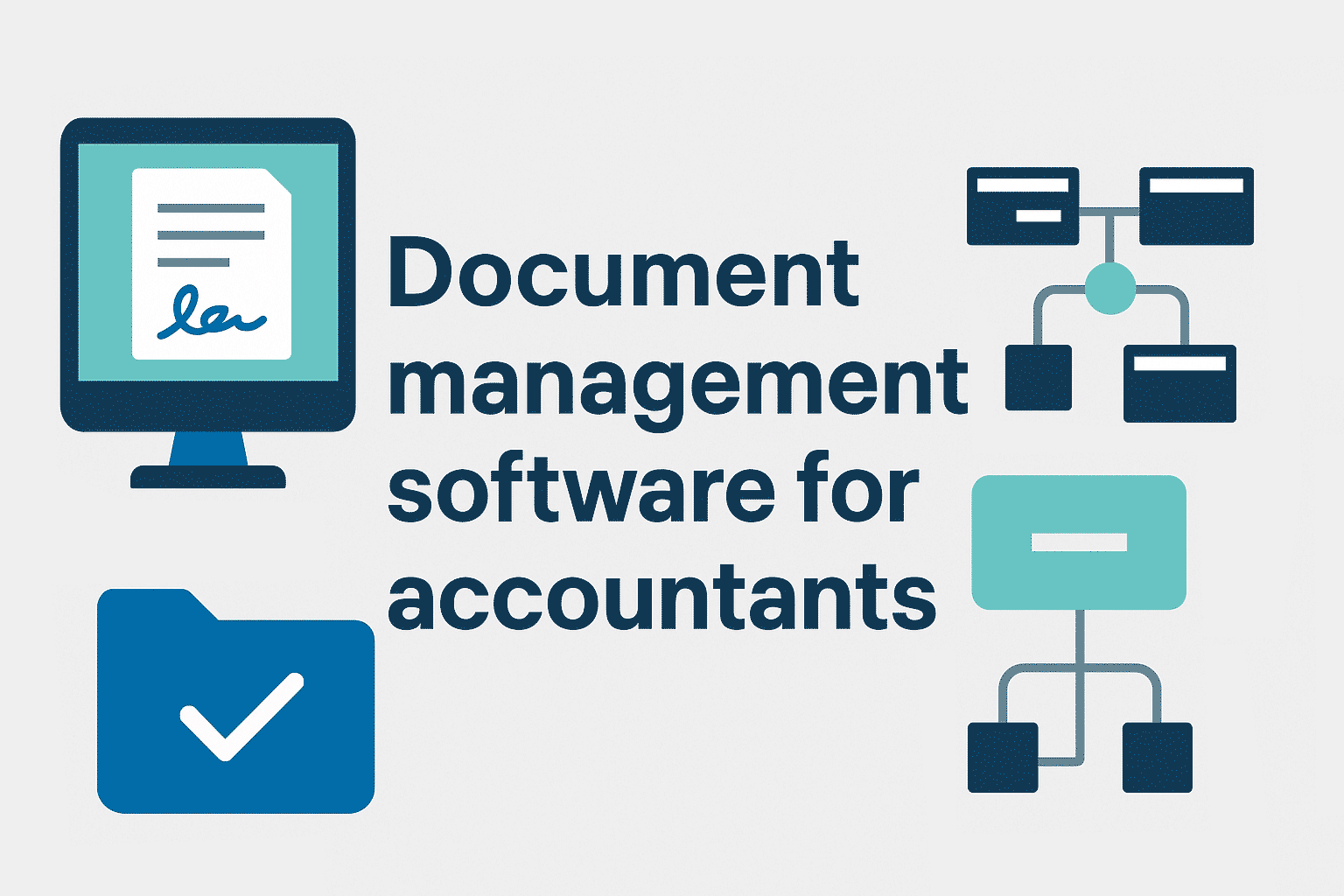
Efficient document management software for accountants keeps firms organized, compliant, and responsive to clients. Whether it’s managing contracts, tax files, or client uploads, the right system reduces errors and frees time for higher-value work. Today’s tools combine secure storage, automation, and collaboration features that make even small teams perform like large ones.
Accountants now have options that go far beyond simple file storage. From contract lifecycle management to receipt capture, these systems improve accuracy, save time, and protect sensitive data. Choosing the right platform depends on a firm’s size, workflow, and compliance needs. However, understanding the available categories is the first step.
See why businesses are rushing to SignTime’s feature-packed contract repository system.
What is a document management system?
A document management system is software that helps businesses store, organize, and control access to their documents. For accountants, it centralizes contracts, receipts, and client files that would otherwise be scattered across folders and emails. A strong system makes it easier to locate records, maintain compliance, and reduce time spent on administrative work. It also provides consistency, so every document follows the same process from upload to approval.
These systems form the backbone of modern accounting operations. They replace filing cabinets with searchable digital databases, track changes automatically, and allow teams to collaborate without losing control of sensitive information. The result is a more efficient, secure, and scalable way to manage growing volumes of data.
Digital vs paper management systems
Paper filing systems once defined how accountants worked. Documents were stored in folders, filing cabinets, or off-site archives, which made searching and sharing slow. Digital management systems replace that clutter with searchable databases that allow instant access, version control, and secure sharing. They also reduce physical storage costs and the risk of loss or damage from fire or misplacement.
Transitioning from paper to digital document management
Shifting from paper to digital is often gradual. Firms scan archived files, set naming conventions, and introduce cloud storage tools for new engagements. The transition works best when paired with staff training and clear folder hierarchies so that everyone understands where information belongs. Many firms start small, digitizing current projects first, then expanding to past records once the process runs smoothly.
Benefits of digital document management
Digital document management provides more than just storage. It streamlines workflows, improves accuracy, and makes it easier for accountants to handle large volumes of sensitive client information. By moving away from paper, firms can save time, reduce errors, and ensure that all documents are properly tracked and secure.
- Digital systems allow accountants to retrieve documents quickly and reduce the risk of losing important files.
- They enable easier collaboration between accountants, clients, and auditors without compromising security.
- They improve compliance tracking and audit readiness by maintaining clear version histories.
- They strengthen data security through encryption, user permissions, and controlled access.
- They reduce administrative overhead and eliminate the need for physical storage space.
What types of document management systems do accountants use?
Accountants rely on different types of document management systems depending on the documents they handle and the workflows they need to support. Some systems focus on contracts and approvals, others on secure storage and indexing, and some specialize in capturing receipts or tax documents from clients. Understanding the distinctions helps firms choose the right solution for their needs.
Contract lifecycle management (CLM) systems
Contract lifecycle management systems are designed to handle contracts from creation to execution and renewal. They streamline approval workflows, collect signatures, and monitor key dates, reducing the risk of missed deadlines. SignTime is an example of a CLM system tailored for accountants, offering AI-powered document analysis, multiple signature methods including typed, hand-drawn, hanko, and in-person, as well as integration with platforms like Salesforce.
Core document management systems (DMS)
Core document management systems provide secure storage, indexing, and sharing of documents. They allow firms to organize files consistently, track versions, and control access for different team members. These systems often integrate with accounting or tax software, helping accountants manage large volumes of client files efficiently.
Tax/receipt capture and client document portals
Some systems are focused on client-facing document capture. They allow clients to upload receipts, invoices, and supporting documents using mobile apps or web portals. This reduces manual data entry, speeds up processing, and improves accuracy. These tools also enable secure collaboration between accountants and clients while keeping sensitive information protected.
How do accountants benefit from utilizing different document management systems?
Using multiple types of document management systems allows accounting firms to streamline their workflows and improve overall efficiency. Each system addresses different needs, from contracts and approvals to secure storage and client document collection. By combining these tools, accountants can save time, reduce errors, and provide better service to clients.
- Accountants reduce administrative work by eliminating manual filing and repetitive tasks.
- Approval workflows are streamlined, allowing faster review and signature of contracts and engagement letters.
- Automation features improve accuracy by minimizing errors and version conflicts.
- Data security and compliance are strengthened through encryption, audit trails, and controlled access.
- Collaboration and transparency improve between team members and clients, enabling smoother communication.
Criteria for selecting document management software
Choosing the right document management software is critical for accounting firms. The system must meet the firm’s security, workflow, and compliance needs while being easy to use for both staff and clients. Evaluating key criteria helps firms select a solution that improves efficiency and protects sensitive data.
- The software must provide strong data security and encryption to protect client information.
- It should integrate seamlessly with accounting platforms, tax software, and CRM systems.
- User access controls and audit logs are essential for tracking changes and maintaining compliance.
- Automation features, such as tagging, reminders, and workflow management, improve productivity.
- Version control and document history ensure accuracy and prevent confusion over file changes.
- The platform should be scalable to handle growing volumes of documents and clients.
- A user-friendly interface ensures staff and clients can easily navigate the system.
- Responsive customer support and training resources help firms implement and maintain the software successfully.
10 best document management software options for accountants
Selecting the right document management software is crucial for accounting firms to streamline workflows, ensure compliance, and enhance client collaboration. Below is a curated list of top solutions, categorized by their primary functionalities:
Contract Lifecycle Management (CLM) Systems
These platforms specialize in managing contracts from creation through execution and renewal, offering features like e-signatures, workflow automation, and compliance tracking.
- SignTime: Tailored for accountants, SignTime integrates AI to automate data extraction, supports multiple signature methods (typed, hand-drawn, hanko, in-person), and offers seamless Salesforce integration.
Core Document Management Systems (DMS)
These systems provide secure storage, indexing, and sharing of documents, facilitating efficient organization and retrieval.
- SmartVault: Offers secure file storage, client portals, and integrates with tax software like Lacerte and ProSeries.
- Canopy: Combines document management with CRM and workflow automation, providing a comprehensive practice management solution.
- TaxDome: Integrates document management with CRM and client portals, allowing clients to upload documents securely without logging in.
- Mango Practice Management: Designed by accountants for accountants, offering document management and workflow automation in a cloud-based platform.
- IRIS Document Management: Streamlines accounting workflows by providing the documents, customer data, and workflows needed when required
Tax/Receipt Capture and Client Document Portals
These platforms focus on capturing receipts and facilitating secure document sharing between accountants and clients.
- SmartVault: Features secure document storage and client portals, enabling clients to upload, review, and sign documents anytime.
- Canopy: Provides a client portal for document uploads, along with tools for engagement letters, billing, and task management.
- TaxDome: Offers a client portal where clients can upload documents securely, streamlining the document collection process.
- Thomson Reuters Tax: A cloud-based platform that enables accountants to manage documentation, project management, time and billing, and client collaboration.
SignTime is critical document management software for accountants
SignTime combines the best features of contract lifecycle management and document management in a single platform. For accounting firms, it not only stores documents securely but also enables actionable workflows, automates reminders, and simplifies client interactions.
Its flexibility ensures that firms can handle contracts, engagement letters, and client documents efficiently while maintaining compliance.
Download our brochure to see whether SignTime might be a fit for your organization.
