E-signature
release:
update:
Best Practices for E-Signature Legal Templates and Pitfalls to Avoid

SignTime is often asked for pointers on best practices for making sure contracts are well suited for e-signatures. We’ve listed four of our top tips here, as well as a number of pitfalls to avoid to get your contracts and forms right the first time, every time.
Best Practices for E-Signature Legal Templates
- Incorporate Clearly Labeled E-Signature Fields: Designate specific areas for signatures, ensuring they’re clearly marked for easy identification by all parties, ideally using colons or other open spaces rather than underlines and sufficient space for ease of signing.
- Allocate Separate Lines for each item that requires input: Use individual lines for different fields like client name, date, and project duration to maintain clarity and organization.
- Utilize One Signature/Data Entry area: When working on longer documents in particular, having a single signature/party/data entry area simplifies things during document design.
- Optimize for Clarity and Simplicity: Design documents to be as straightforward as possible, without internal references and with a clean layout that guides the user naturally through each section and field.
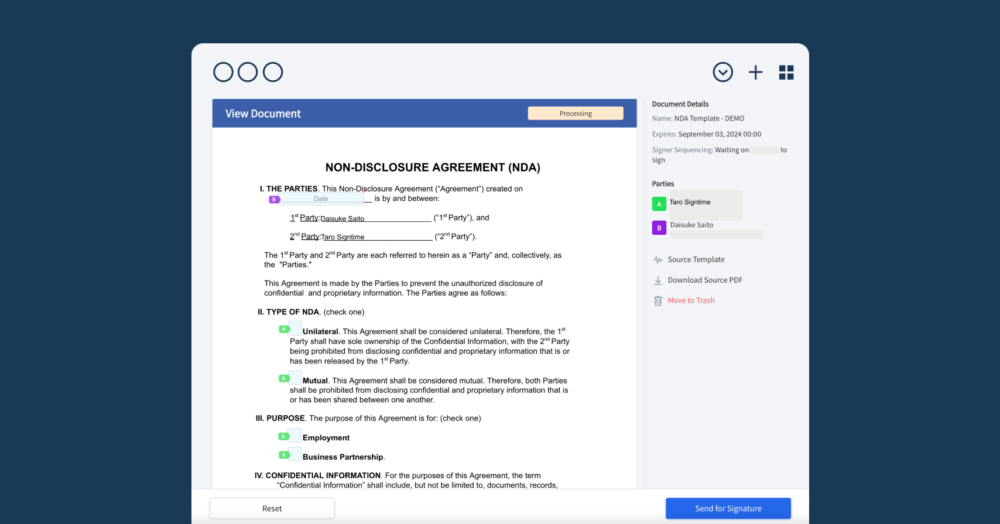
Pitfalls to Avoid in E-Signature Document Templates
- Entering Placeholder Data: Never enter placeholder data! Many legal professionals will enter XXX or some other [your name here] style placeholders. This data has to be removed before being processed, so doing this creates extra work and can lead to errors in the final document if not eliminated.
- Data fields spread throughout the document: Many legal documents will have something like “as of MM/DD/YYYY” on the first page or two of the document. Rather than doing this, use a term such as “effective date” and indicate the “Effective Date” in the signature areas.
- Neglecting Clear Labels for Signature and Date Fields: Failing to properly mark where signatures and dates should be placed can lead to confusion and improperly executed documents.
- Clustering Variable Fields Too Closely Together: Placing multiple fields on the same line or too close together can cause errors in filling and make documents look cluttered.
- Insufficient Space for Initials: Providing too little space for initials, especially on critical document sections, can make the document appear rushed and not thoroughly reviewed.
- Complicating the Document Layout: An overly complex or visually cluttered document can intimidate or confuse signers, potentially leading to hesitation or errors during the signing process.
