release:
update:
Digital document management software: Features and use cases
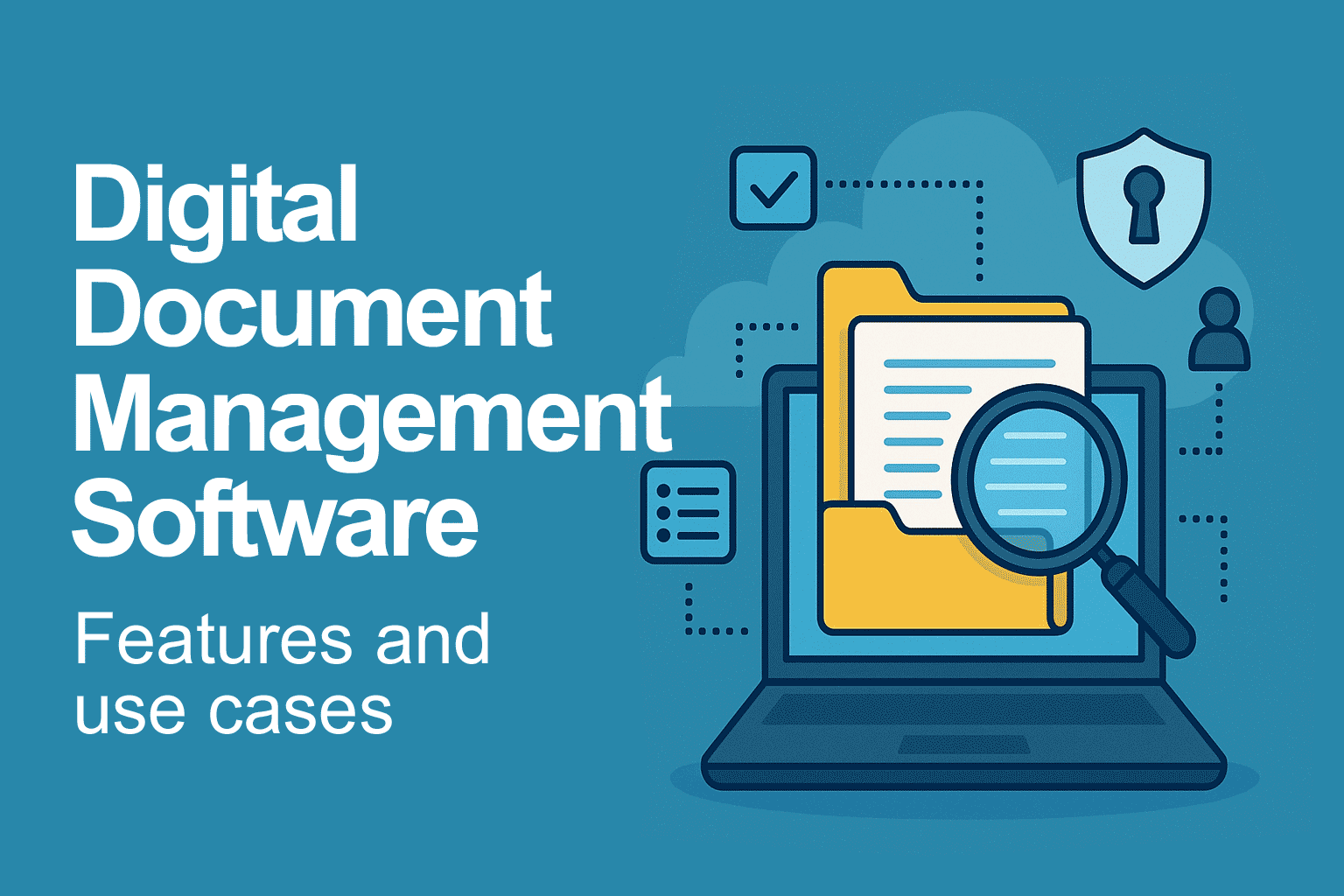
Digital document management software helps businesses organize, store, and secure their documents in a fully digital environment. Companies rely on these systems to streamline workflows, improve collaboration, and maintain compliance across teams. Modern solutions also integrate with tools like Salesforce and include automation features to save time and reduce errors.
With the right software, businesses can track document versions, manage approvals, and gain insights through AI-driven features. This makes it easier to manage contracts, financial records, HR files, and project documentation. Digital document management software is becoming essential for organizations that want secure, efficient, and globally-ready document handling.
See why businesses are rushing to SignTime’s feature-packed contract repository system.
What is digital document management software?
Digital document management software is a system that allows businesses to organize, store, and track documents in a digital format. It goes beyond simple file storage by providing tools for workflow automation, version control, and secure access.
These systems make it easier to collaborate across teams, maintain compliance, and reduce reliance on paper. They are designed to handle a wide range of documents, including contracts, invoices, HR files, and project materials.
By centralizing documents in a secure environment, businesses can improve efficiency, prevent data loss, and ensure that information is always accessible when needed. Modern solutions often include integrations with other business tools, making document management part of a seamless operational workflow.
Key features of document management software
Digital document management software includes a wide range of tools that help businesses organize, secure, and streamline their documents. These features allow teams to work more efficiently, maintain compliance, and ensure documents are always accessible.
The main features of digital document management software include:
- Document capture
- Secure storage
- Version control
- Metadata tagging
- Full-text search
- Workflow automation
- Notifications and reminders
- Access control
- Audit trails
- Mobile access
- Collaboration tools
- AI
- SalesForce integration
- Compliance and retention
- Reporting and analytics
Document capture
Document capture allows businesses to digitize physical files and import digital documents directly into the system. Scanning or uploading documents ensures all information is stored in a secure, central location. This feature helps reduce paper clutter and improves organization across teams.
Secure storage
Secure storage protects documents with encryption and controlled access. Files are stored in a centralized repository that prevents unauthorized access and ensures sensitive information remains confidential.
Version control
Version control tracks changes to documents and maintains a complete history of revisions. Users can access previous versions, avoid conflicts, and ensure they are always working on the most up-to-date file.
Metadata tagging
Metadata tagging organizes documents with labels, categories, and keywords. This makes searching, filtering, and retrieving documents faster and more accurate.
Full-text search
Full-text search allows users to locate documents quickly using keywords, phrases, or content within the files. This reduces time spent manually browsing folders and improves workflow efficiency.
Workflow automation
Workflow automation routes documents automatically for review, approval, or processing. It ensures that tasks follow the correct sequence and reduces the chance of delays or errors.
Notifications and reminders
Notifications and reminders alert users to pending tasks, approvals, or document deadlines. This feature keeps teams on track and ensures important dates, such as contract renewals, are not missed.
Access control
Access control lets administrators assign permissions based on roles. Only authorized users can view, edit, or share specific documents, enhancing security and compliance.
Audit trails
Audit trails provide a record of document activity, including edits, approvals, and access. This helps organizations maintain transparency and meet regulatory requirements.
Mobile access
Mobile access allows users to view, edit, and manage documents from smartphones and tablets. Teams can work remotely without sacrificing security or productivity.
Collaboration tools
Collaboration tools enable multiple users to edit, comment, and review documents simultaneously. This improves team communication and reduces the need for email attachments or duplicate files.
AI
AI helps automatically extract key information from documents, such as contract dates, counterparties, amounts, and renewal alerts. It streamlines document review and reduces manual data entry.
SalesForce integration
SalesForce integration connects document management with CRM workflows. Users can manage contracts, proposals, and customer documents directly within the SalesForce environment, improving efficiency and alignment between departments.
Compliance and retention
Compliance and retention features ensure documents meet legal and regulatory standards. Organizations can enforce retention schedules, archive files, and manage document lifecycles effectively.
Reporting and analytics
Reporting and analytics provide insights into document usage, workflow efficiency, and approvals. Businesses can identify bottlenecks, optimize processes, and measure productivity across teams.
Benefits of digital document management software
Digital document management software offers many advantages for businesses of all sizes. It improves efficiency, reduces errors, and helps teams manage documents securely.
- Centralized access: All documents are stored in one location, making it easy to find and manage files.
- Increased productivity: Automated workflows reduce manual tasks and free up time for more important work.
- Enhanced security: Access controls and encryption protect sensitive documents from unauthorized access.
- Improved compliance: Audit trails and retention policies ensure regulatory requirements are met.
- Better collaboration: Teams can work on documents simultaneously, sharing updates in real time.
- Remote access: Users can manage and view documents from any device or location.
- Version control: Keeps track of document revisions to prevent errors and confusion.
- AI-driven insights: Automatically extracts key contract information and identifies deadlines, improving your contract renewal best practices.
- Faster approvals: Streamlined workflows speed up document reviews and signature collection.
- Reduced paper usage: Digitization lowers the need for physical storage and printing.
- Scalability: Systems grow with the business, handling increasing document volumes.
- Integration with other tools: Connecting with CRMs, ERP systems, and productivity applications speeds up sales and reduces churn.
- Audit readiness: Your DMS can simplify preparation for inspections or regulatory checks.
- Improved communication: Centralized commenting and annotations enhance transparency.
Digital DMS use cases
Digital document management software supports a wide range of business activities by organizing and streamlining document workflows. It can be applied across departments to improve efficiency, security, and collaboration.
Common use cases include:
- Contract management
- Legal document storage
- Invoice and receipt management
- HR document management
- Project documentation
- Marketing assets storage
- Procurement document management
- Policy and procedure management
- Compliance tracking
- Audit preparation
- Remote team collaboration
- Knowledge management
- Risk management documentation
- Customer support files
- Sales and CRM document integration
Contract management
Digital document management software stores, tracks, and organizes contracts in a secure environment. It can automatically alert users to renewal dates, approvals, and key terms.
Legal document storage
Legal files are stored safely and organized for easy access. Version control and audit trails ensure compliance with industry regulations.
Invoice and receipt management
Invoices, receipts, and other financial documents are digitized and organized. Automated workflows help speed up approvals and reduce errors.
HR document management
Employee records, onboarding files, and performance reviews are securely stored. Access controls protect sensitive personnel information.
Project documentation
Project plans, reports, and related documents are centralized. Teams can collaborate and track progress efficiently.
Marketing assets storage
Creative files, campaign reports, and digital media are stored in a single location. Teams can access, review, and approve materials quickly.
Procurement document management
Purchase orders, supplier contracts, and quotes are organized in the system. Workflow automation ensures approvals and compliance.
Policy and procedure management
Company policies and procedures are stored digitally and kept up to date. Employees can easily access the latest documents.
Compliance tracking
Documents required for regulatory or industry compliance are organized and monitored. Automated alerts ensure deadlines are not missed.
Audit preparation
All necessary documents for audits are securely stored and easily retrievable. Audit trails and version histories simplify the review process.
Remote team collaboration
Teams working from different locations can access, edit, and comment on documents in real time. This improves efficiency and reduces delays.
Knowledge management
Organizational knowledge and best practices are captured and stored. Employees can find and use this information to improve decision-making.
Risk management documentation
Documents related to risk assessments and mitigation plans are centralized. Teams can track and manage risks effectively.
Customer support files
Support documentation, FAQs, and customer records are stored digitally. Teams can access files quickly to resolve customer issues.
Sales and CRM document integration
Sales documents and CRM files are linked for seamless workflows. Users can manage contracts, proposals, and client communications efficiently.
SignTime is the best digital document management software
SignTime combines advanced digital document management features with flexible e-signature options, making it a complete solution for modern businesses. Users can choose hand-drawn, typed, or hanko signatures, and even collect signatures in person, which is rare in the industry.
AI integration automatically identifies key contract details, sets reminders, and tracks renewals, reducing manual work and improving efficiency. With Salesforce integration and secure, centralized storage, SignTime streamlines workflows, enhances collaboration, and ensures compliance.
For businesses looking for a global-ready, efficient, and secure way to manage documents, SignTime provides a powerful platform that meets the needs of every department.
Download our brochure to see whether SignTime might be a fit for your organization.
FAQ
Q1. How does digital document management software differ from traditional file storage systems?
Unlike simple file storage, digital document management software centralizes all files in a secure, searchable environment with version control, access permissions, and workflow automation. It helps teams collaborate in real time, track document activity, and maintain compliance—capabilities that standard storage platforms lack.
Q2. Is digital document management software secure enough for sensitive business information?
Yes. Leading platforms like SignTime use advanced encryption, multi-factor authentication, and access control to protect documents. They also provide full audit trails and compliance tools that meet international standards such as GDPR, SOC 2, and ISO 27001.
Q3. What types of businesses benefit most from digital document management software?
Any organization handling contracts, HR files, invoices, or project documentation can benefit. From small startups to large enterprises, digital DMS improves efficiency, reduces paper usage, and integrates with tools like Salesforce for seamless document workflows.
