release:
How to sign PDF on iPad the easy way
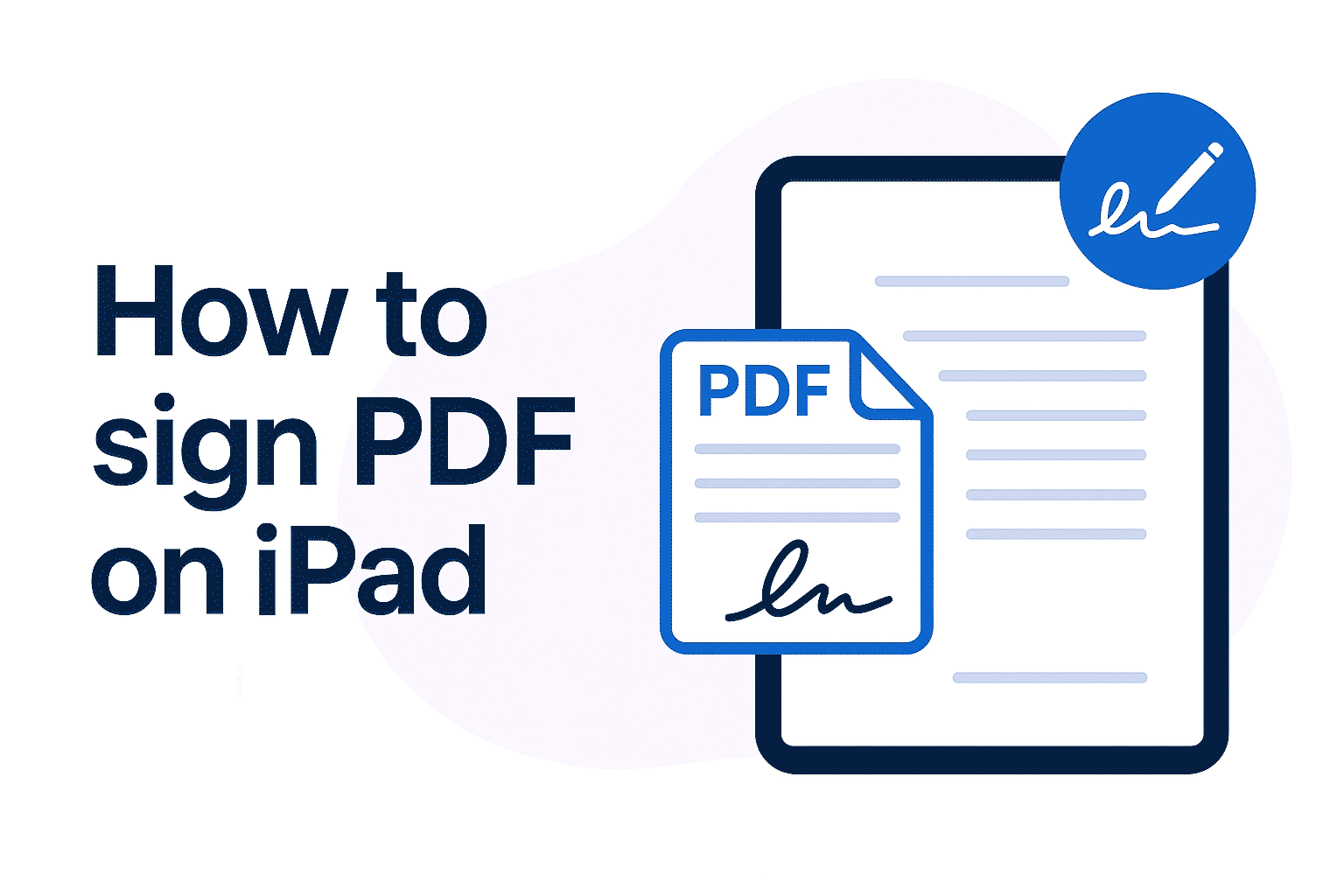
How to sign PDF on iPad is a common question for anyone handling contracts or forms on the go. Mobile workflows require quick and secure ways to add signatures. You can use native tools or apps to sign PDFs on your iPad.
This article shows the best options. SignTime offers a mobile-friendly solution with multiple ways to sign, including uploading, drawing with a patented tool, or automatic signature generation. We also cover the iOS Markup tool and popular apps like Adobe Fill & Sign.
See why businesses are rushing to SignTime’s feature-packed contract repository system.
Why signing PDFs on iPad matters
More work happens on mobile devices every day. People need to review and sign documents without waiting to get back to a computer. The iPad offers a perfect balance of portability and screen size for this.
Signing PDFs on an iPad lets users complete contracts, forms, and approvals quickly. It speeds up business processes and helps avoid delays. Without mobile signing, work can slow down and cause missed opportunities.
Who needs to sign PDFs on iPad
Many people rely on signing PDFs with an iPad every day. Business professionals use it to finalize contracts while traveling or meeting clients. Freelancers sign agreements without printing or scanning.
Legal teams handle documents that require quick approval. Sales and HR staff complete forms on the spot to keep workflows moving. Students and educators also use it to submit and approve assignments or permissions.
Using an iPad for signatures fits many roles and industries where speed and convenience matter.
Tips for managing signatures and PDF documents on iPad
Keep your signatures saved for quick use. Most apps let you create and reuse multiple signatures. This saves time and ensures consistency across documents.
Organize signed PDFs into folders or cloud services like iCloud or Dropbox. This helps you find documents easily when needed.
Always protect your device with a strong passcode or biometric lock. Use apps that offer encryption to keep your signed documents secure. Regularly back up important files to avoid loss.
Benefits of using an iPad to sign documents
Using an iPad to sign documents combines mobility with a comfortable, easy-to-use screen. It offers advantages over both phones and traditional computers.
Here are some of the benefits of signing PDFs on your iPad:
- Mobility for signing anywhere: The iPad is lightweight and portable. You can sign documents at meetings, on the road, or from home.
- Larger, more convenient screen than phones: The bigger screen makes reading and signing PDFs easier and more precise.
- Easy to read and annotate documents: You can zoom, highlight, and add notes smoothly.
- More precise signature input: The touchscreen and Apple Pencil support help create clear, legible signatures.
- Faster workflow with multitasking: You can switch between email, browsers, and signing apps without losing focus.
- Access to a range of apps and integrations: Many apps like SignTime integrate well with other tools you use daily.
4 ways to sign PDFs on iPad
Signing PDFs on an iPad can be done in several ways, depending on your needs and preferences. Below are four common methods to sign PDFs, starting with SignTime, which offers a comprehensive and flexible solution. Each method includes an explanation along with its pros and cons.
Here are the four ways to sign PDFs on iPad:
- Use SignTime to e-sign all documents
- Use the iOS Markup tool in Files and Apple apps
- Use Adobe Fill & Sign online tool
- Use other popular third-party apps with signing features
Use SignTime to e-sign all documents
SignTime provides a seamless experience for signing PDFs and other document formats directly on your iPad. It is mobile-friendly and designed for ease of use. Users can upload a signature image, draw a signature using a patented tool, or generate a clear, legible signature automatically.
SignTime supports secure contract management and integrates with Salesforce. It also includes features tailored for markets like Japan, such as long-term e-signatures and approval systems. This flexibility means you can sign many document types without switching apps, which speeds up workflows and helps teams manage contracts efficiently.
With strong security and compliance standards, SignTime ensures signatures are legally binding and safe. The interface is intuitive, making it accessible to users at any skill level.
This method stands out for combining convenience, security, and powerful management tools into one solution.
Use the iOS Markup tool in Files and Apple apps
The iOS Markup tool is built into the iPad’s Files app and many Apple apps. You can open a PDF, tap the Markup icon, and draw your signature directly on the document using your finger or an Apple Pencil.
This method is free and easy for quick signatures without needing extra apps or accounts. However, you must draw your signature each time, as it does not save signatures for reuse. It also lacks advanced contract management or integration features.
The Markup tool is best for simple, occasional signing tasks.
Use Adobe Fill & Sign online tool
Adobe Fill & Sign lets you upload PDFs online, add your signature, and save the signed file. It works without installing any apps, ensuring compatibility with Adobe’s PDF standards.
This tool is reliable and recognized, making it a safe choice. But it requires an internet connection and does not offer contract management or integration with business software.
It is convenient for casual users who want to sign PDFs quickly.
Use other popular third-party apps with signing features
Several third-party apps offer electronic signing on iPad, though their features and usability vary. These apps typically allow uploading PDFs, adding signatures, and sharing signed documents. Some may include collaboration or template features, but often require installing additional software and accounts.
These apps can be suitable for users who want more signing options but do not need the full contract management tools that SignTime offers.
Why SignTime is your best choice for mobile e-signatures
SignTime combines ease of use with powerful features that meet the needs of both individuals and businesses. Its mobile-friendly design lets you sign PDFs and many other document types wherever you are, without hassle.
With multiple ways to create a signature, including uploading, drawing with a patented tool, or automatic generation, SignTime offers unmatched flexibility. It also integrates with Salesforce and provides robust contract management capabilities that simplify your workflow.
SignTime’s security and compliance meet global standards, while features like long-term e-signatures and approval systems make it a strong choice for users in Japan and worldwide. Choosing SignTime means choosing a solution built for today’s mobile and connected world.
Download our brochure to see whether SignTime might be a fit for your organization.
