release:
update:
How to turn Word doc into fillable PDF with SignTime
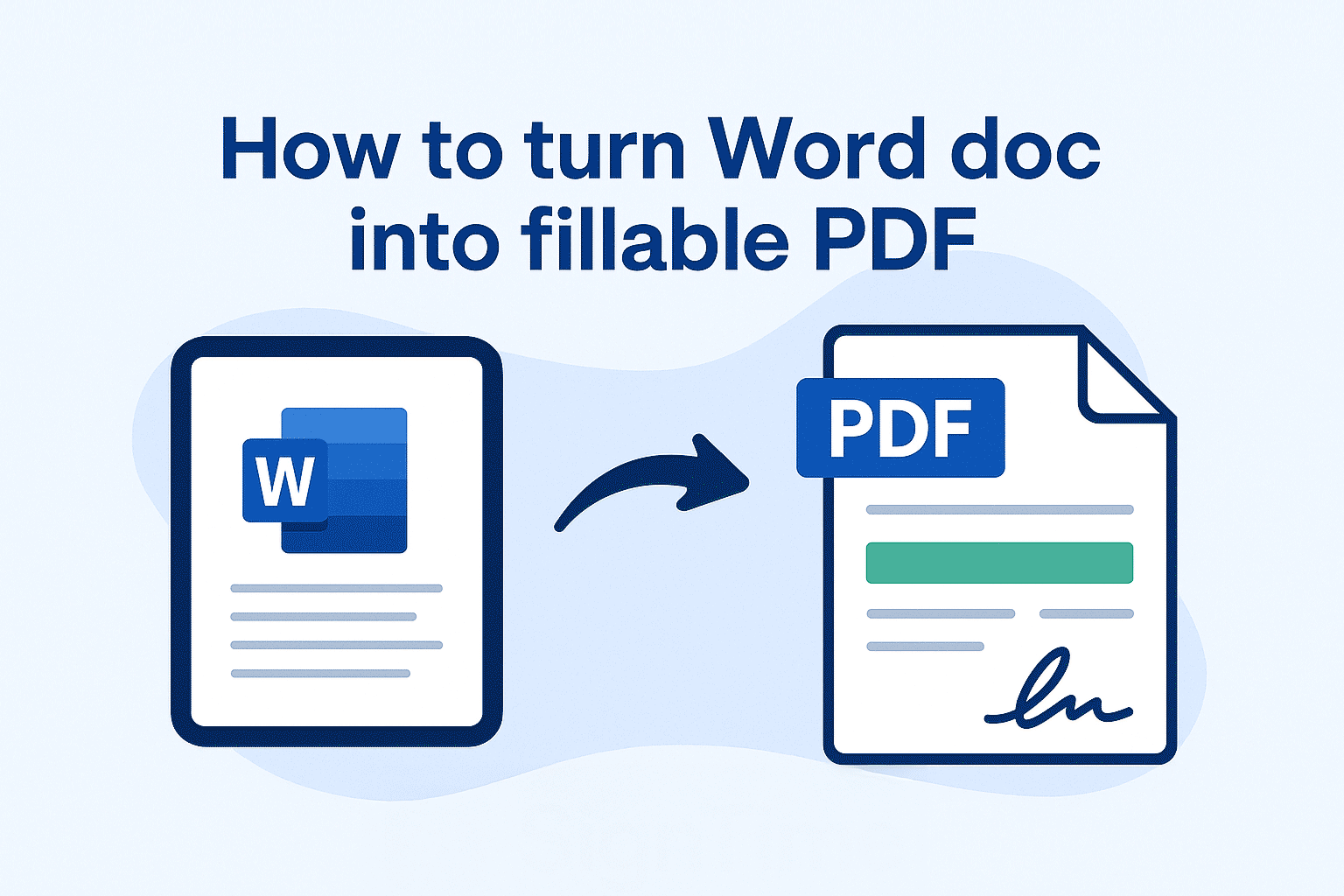
How to turn a Word doc into a fillable PDF is a question many businesses and individuals face when they want to collect information quickly and securely. A fillable PDF lets recipients enter data directly into a document without needing to print or scan it. SignTime simplifies this process by offering an easy way to convert Word documents into fillable PDFs, with tools that suit a variety of user preferences and workflows. Whether you send forms by email or SMS, SignTime makes it possible to reach people wherever they are.
This article explains why fillable PDFs matter, how to prepare your Word document, and the best ways to create and send these forms using SignTime to supplement other trusted tools like Adobe Acrobat.
See why businesses are rushing to SignTime’s feature-packed contract repository system.
Why create a fillable PDF from a Word document?
Creating a fillable PDF from a Word document makes it easier to collect information accurately and efficiently. Fillable PDFs allow users to type, check boxes, or sign directly within the document. This eliminates the need to print, scan, or fax forms, saving time and reducing errors.
Fillable PDFs are widely used for contracts, surveys, registration forms, and onboarding documents. Unlike Word files, PDFs maintain consistent formatting across all devices, so your form looks the same to everyone. This reliability helps maintain a professional appearance and prevents layout issues that can cause confusion.
Using fillable PDFs improves the speed of business processes. Recipients can complete and return documents instantly, speeding up approvals and decisions. This format also supports better data organization by keeping responses digital and easily searchable.
Understanding fillable PDFs
A fillable PDF is a digital document designed for interaction. It includes elements like text boxes, checkboxes, dropdown menus, and signature fields. These features allow users to enter information directly without altering the overall layout.
Fillable PDFs offer several advantages. They provide a consistent appearance on any device, which means your forms will always look professional. These documents reduce manual data entry and help prevent errors by using built-in validation rules.
For businesses, fillable PDFs streamline workflows by speeding up the collection of information. For users, they simplify completing forms by making the process clear and convenient. This combination improves accuracy and saves time for everyone involved.
How to prepare your Word document for conversion
Preparing your Word document before converting it to a fillable PDF helps ensure a smooth process. Start by organizing your form with clear labels for each field. This makes it easy for users to understand what information is needed.
Keep your layout simple and consistent. Use spacing to separate different sections and avoid clutter. Make sure each question or field has enough room for users to enter their responses.
Avoid using complex tables or graphics that might not convert well. Instead, use standard fonts and formatting. This helps preserve the document’s appearance when it becomes a PDF.
Methods to create a fillable PDF from a doc
There are several ways to turn a Word document into a fillable PDF, depending on your tools and needs. Below are the main methods you can use.
Here are three ways to create a fillable PDF from a Google or Microsoft doc:
- Using SignTime
- Using Adobe Acrobat
- Using Google or Microsoft
Using SignTime
SignTime allows you to upload Word or PDF files and quickly add fillable fields like text boxes and signature areas. The platform guides you through each step, making it simple even for beginners. You can then send the form by email or SMS and track responses all in one place.
Using Adobe Acrobat
Adobe Acrobat lets you save Word documents as PDFs and add interactive form fields. This software offers robust editing tools but requires a paid license and some familiarity to use effectively.
Using Microsoft or Google tools
Microsoft Word and Google Docs let you export documents as PDFs. However, these tools offer limited options for adding interactive fields. For fully functional fillable PDFs, it’s best to use SignTime or Adobe Acrobat after exporting.
Best practices for creating effective fillable PDFs
Here are some ways to make it easier for users to fill out your PDFs:
- Clear and concise labels help users understand exactly what information to provide. This reduces confusion and improves the accuracy of responses.
- Marking required fields visibly prevents incomplete submissions and guides users through the form. SignTime prompts users to fill in every field during the signing process to prevent incomplete forms.
- Keeping forms simple and organized avoids overwhelming users. A clean layout encourages quicker completion.
- Testing your form on multiple devices ensures it works well on desktops, tablets, and smartphones. This improves accessibility for all users.
- Providing guidance within the form, such as instructions or examples, helps users fill it out correctly.
Tips for sending and managing fillable PDFs
Keep these points in mind when using fillable PDFs to improve customer experience and speed up the contracting lifecycle:
- Choose email or SMS based on your audience’s preferences and device usage. SMS can speed up responses by reaching people on the go, but if you don’t have explicit permission to send a text, then your customer may feel this is intrusive.
- Include clear instructions in your message to help recipients understand what to do with the form.
- Use SignTime’s tracking features to monitor when recipients open and complete the document. This helps you stay organized and follow up effectively.
- Send reminders to those who have not yet responded to keep your workflow moving smoothly.
- Protect sensitive documents by using passwords or encryption when possible. This adds an extra layer of security.
Benefits of using SignTime for your fillable PDF workflows
SignTime offers an all-in-one platform for creating, sending, and tracking fillable PDFs. This reduces the need to switch between multiple tools.
Users can choose from several signature options: upload an image, draw a signature using a patented tool, or generate a legible signature automatically.
SignTime integrates seamlessly with Salesforce and supports multiple file formats, fitting easily into your existing workflows.
Security and compliance are central to SignTime, ensuring that your documents and data remain protected.
Simplify your document workflows with SignTime
Turning Word documents into fillable PDFs is easier and more efficient with SignTime. The platform helps you create professional, user-friendly forms that speed up information collection and reduce errors.
With SignTime, you get a secure system that supports multiple signature styles and integrates with tools like Salesforce to keep your contract management seamless. Whether you are operating in Japan or expanding globally, SignTime adapts to your needs.
Download our brochure to see whether SignTime might be a fit for your organization.
