【Update】 Added new options to text fields.
To all of our valued clients, thank you very much for being a SignTime user!
We have received feedback from several customers and made two updates to the document creation specifications. The first update adds an option to select the number of rows in the “text field”. Th0e second update improves the display of placeholders for initial fields to show them in the actual input position.
New Options for Text Fields
We have added an option to select the number of rows in the “text field,” which is a document placement item. When you choose “1 row” during field placement, only one line can be entered in the field. If you select “multiple rows,” the field size will double in height, allowing for multiple lines of input. This makes it easy to see the number of input lines available both during document creation and for signers.
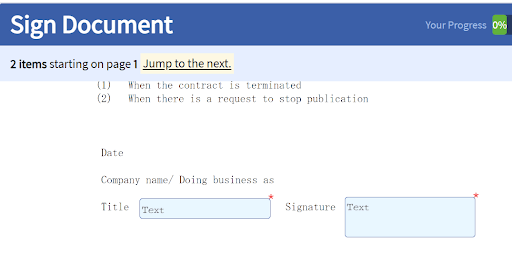
Signer Screen: On the left, a text field with “1 row” selected, and on the right, a text field with “multiple rows” selected.
Please click here to learn more about how to use this.
Improved Placeholder Position
A placeholder is the text displayed in light gray in text fields that guides users on how to input information. We have updated the placeholder for initials to be displayed in the actual input position. Displaying the placeholder in the actual input position allows for more precise field placement during document creation.
We hope you enjoy this new option of SignTime and we will continue to prioritize our customers’ feedback and provide easy-to-use e-signature services and features.
Thank you!
