Released new/updated API and Group Management
To all of our valued customers, thank you very much for using SignTime.
We are happy to annouce three updates.
1. Released new/updated API
Six new APIs have been added and are now available.
The newly provided APIs are as follows.
New release:Related to Scanner Preservation
| Name of API | Details of Functions | End point |
| File import API | Import files (including timestamps and long-term signatures) | POST /api/v1/files/new |
| File Listing API | Information on the list of imported files can be obtained | GET /api/v1/files |
| Individual file acquisition API | Information on the specified import file can be obtained | GET /api/v1/files/{id} |
| Updating file transaction information API | Allows to update transaction information in the specified import file | PATCH /api/v1/files/{id}/update |
| File Deletion API | Allows to delete the specified import file | DELETE /api/v1/files/{id} |
Update: Related to e-signature service
| Name of API | Details of Functions | End point |
| Document creation API | Transaction information can be added during documentation | POST /api/v1/documents/{id}/update_metadata |
Update: Related to e-signature services
| Name of API | Details of Functions | End point |
| Update transaction information on documents | Allows updating transaction information for specified documents | POST /api/v1/documents/new |
※API is available for Business Plan and above.
2. New release of Group Management functionality
Group Management function has been released that allows to assign parent-child relationships to groups and easily manage multiple groups.
This is available for Professional Plan and above. Please contact our support team for details.
Group owners and their members can do the following:
- Group owners who belong to all groups can manage each group.
- Other members can only view and switch groups to which they belong.
Currently, the group owner of all groups is the same user however, we plan to enhance the system so that separate owners can be specified in the future.
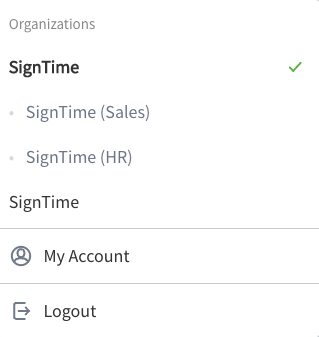
3. Signer’s name can be displayed in signature completion e-mail
The name of the signer can now be displayed in the e-mail upon completion of a signature.
This is mainly useful when using templates to send the same template to multiple signers, to determine with whom the signing has been completed just by looking at the e-mail.
The display of the signer can be set ON/OFF by the group owner in the “Group Settings” screen.
[Example of Signature Completion E-mail]
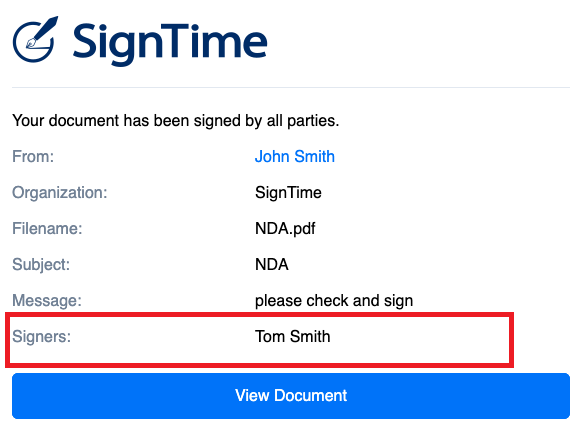
[Group setting]
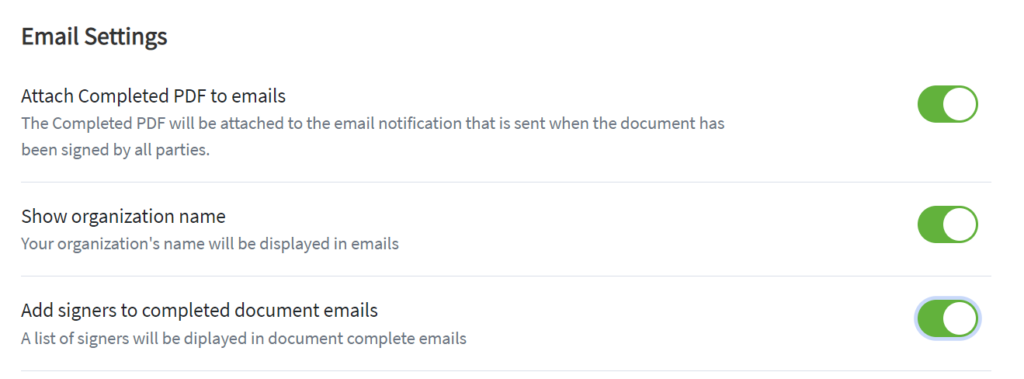
SignTime will continue to put our customers feddback first and provide an easy-to-use e-signature services.