Release of the ability to send emails via mail servers and changes to the conditions for sending documents
To all of our valued customers, thank you very much for using SignTime.
We have released a “sender customization” feature that allows you to send emails such as signature requests via auser’s SMTP server, as well as made small changes to the conditions for setting fields when sending signature requests.
New feature that allows users to send emails by integrating their own SMTP server.
The sender customization feature allows SMTP server integration in addition to changing the sender address.
Users can now send emails sent by SignTime, including signature request emails from their own email server.
*This feature is available only for customers who have subscribed to the Prime Plan. For further information, please contact us from here.
| Old: No SMTP server integration | New: with SMTP server integration | |
| Transmission Event | – Header to address can be specified, but email is sent via SignTime’s mail server. – Mailboxes can treat emails as “spoofed emails” because the header and envelope to address are different. | – Both header and envelope to address can be specified, allowing user to send emails from designated mail server. – Header and envelope to addresses are validated |
| Mail Sending History | Unable to keep track of emails sent. | Sent emails can be tracked by the designated mail server. . |
| If a signer replies to a signature request email | Emails are received by SignTime’s support team. | Emails are directly received by the user. |
Designation of a SMTP server can be easily configured by entering the following information in the customization page.
The following information is to be entered in each field.
- Sender email address: Enter sender’s e-mail address
- SMTP Server: Specify the SMTP server
- Port number: Specify the port number to be associated
- SMTP Login ID: Enter the email address to be linked
- SMTP password: Enter the login password
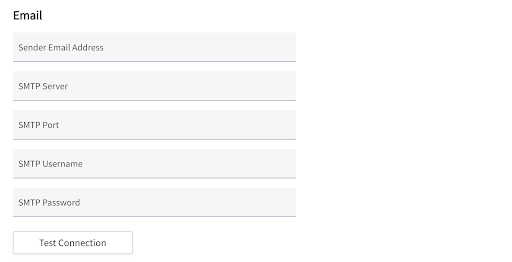
Updated conditions for setting fields when sending signature requests.
Documents can now be sent simply by placing an attachment field with no other field components when requesting signatures.
| Before update | After update |
| At least one signature or field other than an attachment field must be set up for each signer. | At least one field (can be an attachment field) must be set up for each signer. |
This allows for a wider range of uses and patterns for various documents.
SignTime will continue to prioritize our customers’ feedback and provide an easy-to-use e-signature service..
