Launched Google Drive Integration
To all of our valued customers, thank you very much for using SignTime.
We are happy to announce that SignTime is now listed on the Google Marketplace.
The SignTime add-on allows users to export completed e-signature documents to their personal Google Drive.
Import SignTime Documents into Google Drive
With the SignTime add-on, you can now import your SignTime documents into Google Drive with just one click.
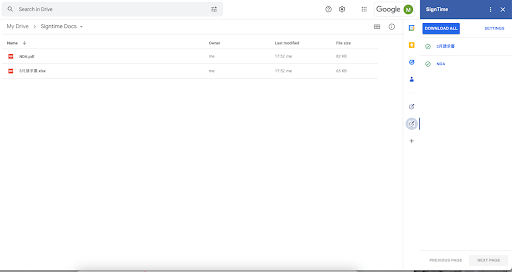
This add-on is for you if you like to keep all your documents together in Google Drive, or if you want to keep them backed-up.
※ Only available for customers using SignTime’s WEB-API feature.
How to Import Documents
After installing the SignTime add-on to your Google Drive completed SignTime documents will be displayed in Google Drive.
You have a choice of bulk-importing all documents at once, or importing only the necessary documents.
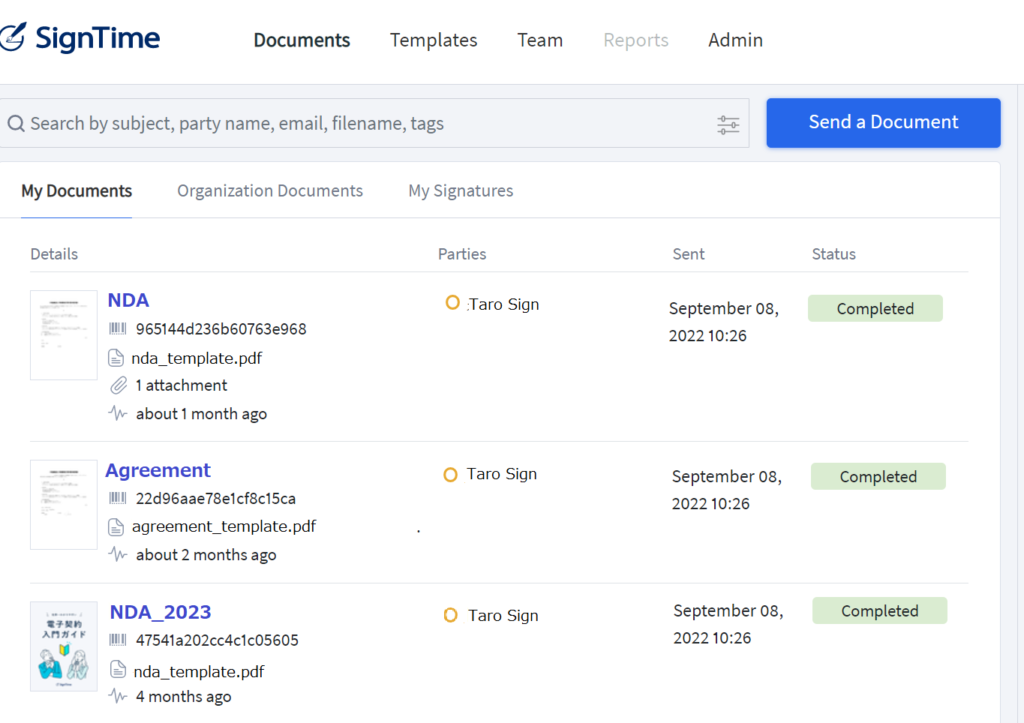
List of documents will show when clicking SignTime icon in Google Drive.
All documents can be saved or by one by one with the following button.
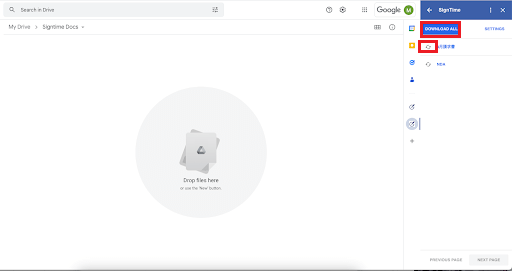
Importing documents into Google Drive is just the beginning of our integration journey, and will continue to further improve in the coming future. Please stay tuned!
SignTime will continue to prioritize our customers’ feedback and provide an easy-to-use e-signature service.
