release:
update:
Easily Sort and Search Documents: The Tag Function Is Even More Convenient Than Folders!
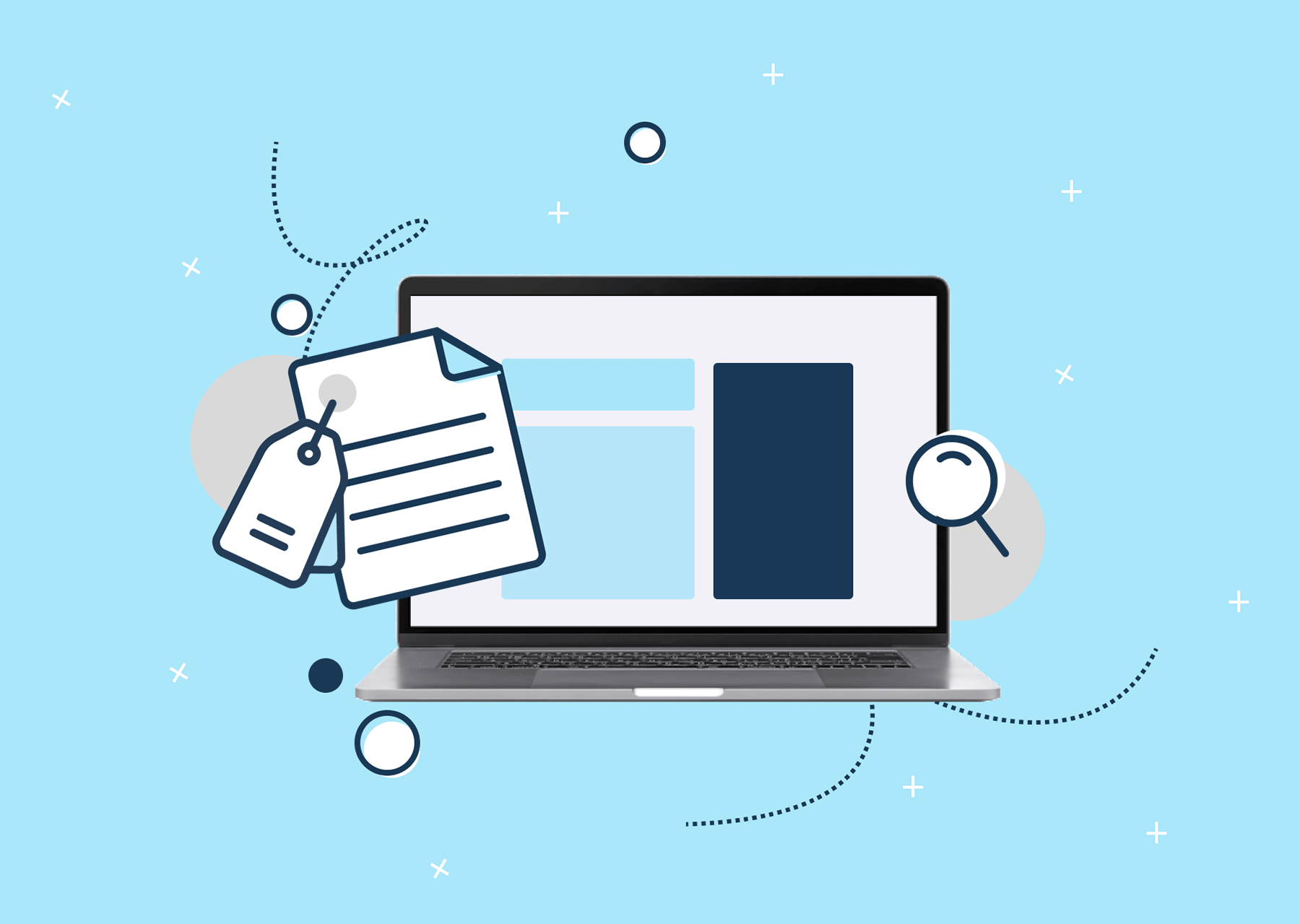
Table of contents
Have you ever thought to yourself “I can’t find the document I’m looking for” or “It’s hard to sort documents” when managing documents such as contracts?
With SignTime’s “tag function”, you can get rid of such problems! Here is a brief introduction to the tag function for those who are using it for the first time.
If you would like to learn more about digital transformation, here are some benefits of DX: 20 Digital Transformation Benefits
What is a document tag?
When you hear the word “tag”, you probably first think of the #hashtags that are used on social media such as Instagram and Twitter. Hashtags are a feature that improves the searchability of posts by allowing you to attach search terms to them.
SignTime’s tagging feature allows you to categorize your uploaded documents to improve searchability. For example, by setting tags such as “business partner,” “contracting department signature,” and the year, you can easily manage and search documents.
SignTime’s tag function allows you to set multiple tags for a single document by entering words separated by commas.
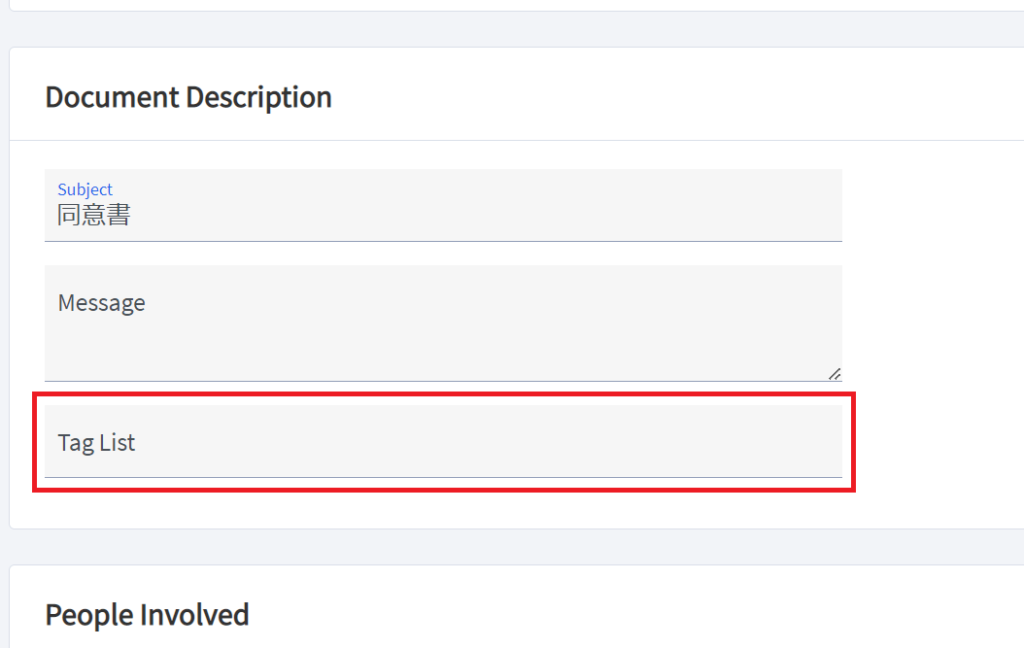
You can freely change, delete, or add tags to a document even after it has been sent. Since documents may change departments or categories over time, their tags can also be changed.
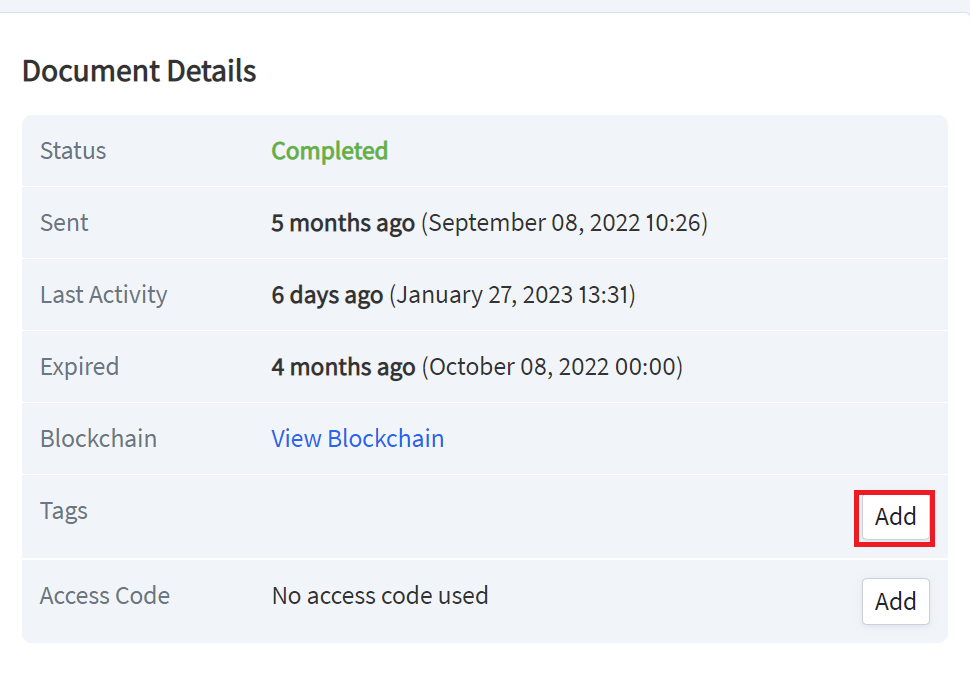
Tag function vs. folders
Many electronic contract services classify documents using a folder management system, but SignTime dares to use the tag function instead.
That’s because the tag function is superior in classification (allowing for multiple classifications) and searchability. In fact, it can solve the following problems that exist using folder management:
- Folders are too deep, and it takes time to find documents.
- There are too many folders, and it can be hard to choose which folder is best for a document.
- It can take a long time to search for a document in folders.
With the tag function, if you tag a document with “Company name”, you can find it by typing “Company name” in the search window.
To see just how fast the tag function is, I timed how long it takes to search for document with the tag function and then again without the tag function.
A. When using the “tag function”: 3 seconds
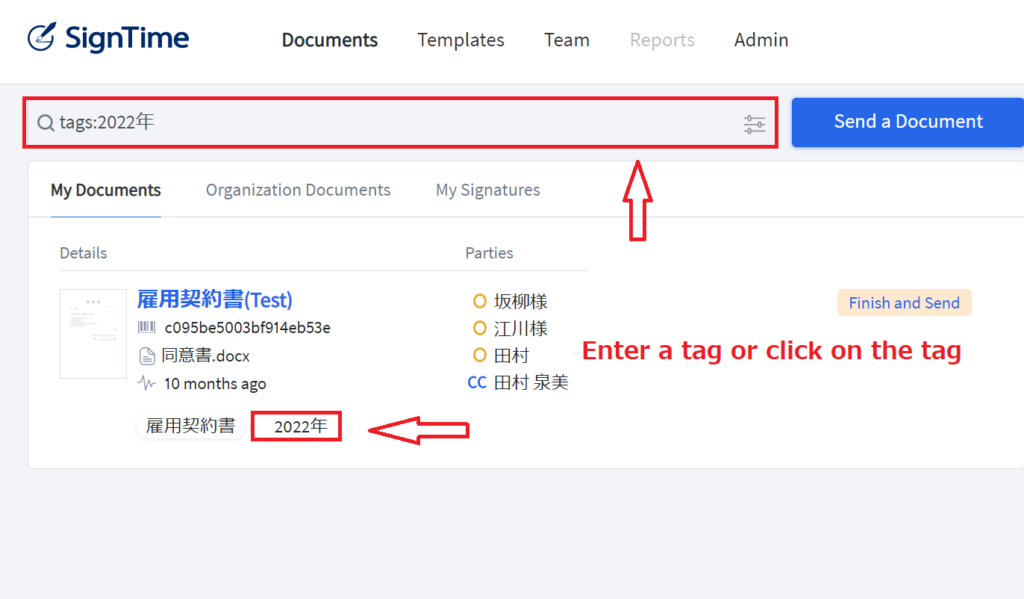
B. Without the “tag function”: 15 seconds
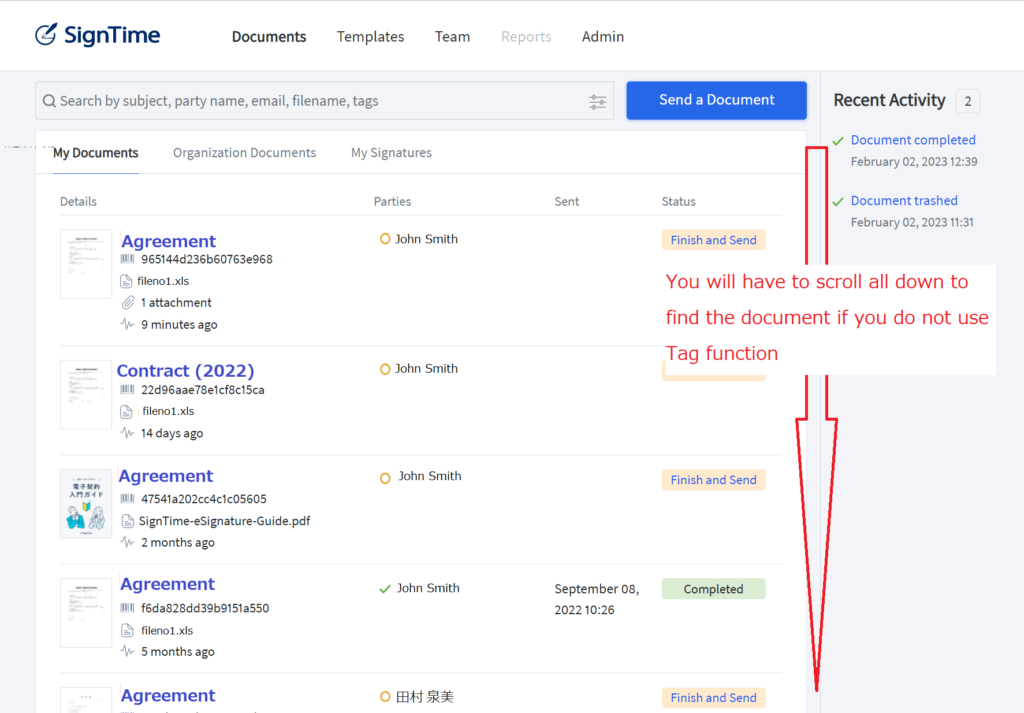
This may appear to be a small difference in time, but it is just for a single search. When you use this function many times a day, especially when you have stored many documents, this searchability will help you improve your business efficiency.
Summary
As the number and types of documents you store increase, it becomes more and more difficult to manage and classify them. We hope that SignTime’s “tag function” will help you manage your documents in such cases.
- The tag function makes it easy to search for your documents.
- It’s easy to set and change tags.
- Multiple tags are easy to categorize and manage.
