Announcing Release of New “Share Document” Feature
To all of our valued clients, thank you very much for being a SignTime user!
We are very pleased to announce the release of the “Share Document” feature, which allows users to share documents that have been signed or imported into SignTime. This helpful feature can be used to do things like sending an invoice or purchase order that do not require two-way communication.
About the Share Document Feature
Documents stored in SignTime can now be shared externally by simply entering the name and email address of the person receiving the document. This service is currently available to all plan customers as a beta version.*1
Documents that can be shared are as follows:
- Documents signed by using SignTime
- Documents imported to SignTime *2
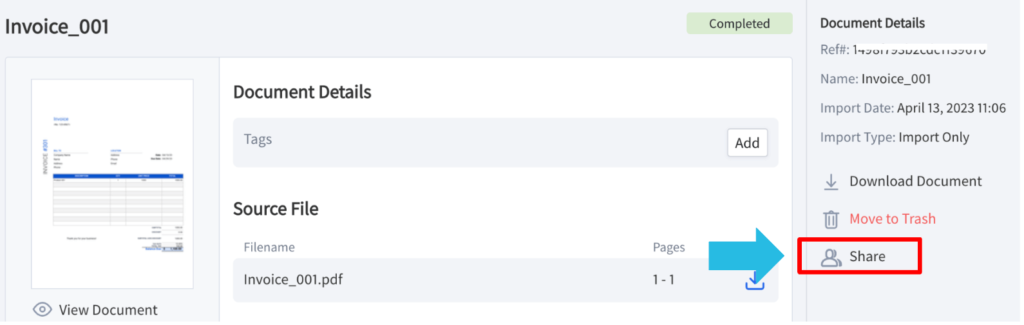
*1 This feature may become an optional feature for some plans when it is officially released.
*2 Sharing of imported documents is available only for customers who have subscribed to ScanTime.
Easily share documents externally while storing them in the cloud
The document sharing feature can be useful in the following cases:
Use in SignTime
Contracts, agreements, application forms, etc. that have been completed in SignTime can be shared with related parties.
Use in ScanTime
Import and store issued invoices and other documents into SignTime and send them to business partners or other related parties. Share receipts and other documents with external parties while importing and storing them in ScanTime.
Click here for more details on ScanTime.
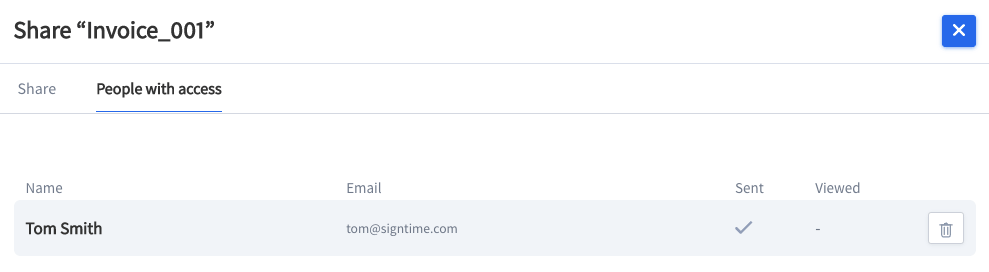
Details on how to use the feature can be viewed from here.
We hope you enjoy this new feature of SignTime and ScanTime and we will continue to prioritize our customers’ feedback and provide easy-to-use e-signature services and features.
Thank you!
